4.必备知识点-让Dictionary支持序列化反序列化
4.1 知识点
思考如何让Dictionary支持xml序列和反序列化
- 我们没办法修改C#自带的类
- 那我们可以重写一个类 继承Dictionary 然后让这个类继承序列化拓展接口IXmlSerializable
- 实现里面的序列化和反序列化方法即可
让Dictionary支持序列化和反序列化
声明SerizlizerDictionary类,继承Dictionary和IXmlSerializable接口,实现自定义序列化反序列化字典
这是一个继承自Dictionary,实现了IXmlSerializable接口的自定义字典类型,用于XML序列化和反序列化键值对数据。
public class SerizlizerDictionary<TKey, TValue> : Dictionary<TKey, TValue>, IXmlSerializable
{
// 返回空值。GetSchema方法是必须由接口 IXMlSerializable实现的方法,但在此类中不需要使用它。
public XmlSchema GetSchema()
{
return null;
}
// 自定义字典类型(继承自Dictionary)的反序列化规则。接受一个XmlReader阅读器作为反序列化数据源。
public void ReadXml(XmlReader xmlReader)
{
// 创建两个XmlSerializer实例,一个key的类型、一个是value的类型,用于反序列化XML流中的键值对数据。
XmlSerializer keyXmlSerializer = new XmlSerializer(typeof(TKey));
XmlSerializer valueXmlSerializer = new XmlSerializer(typeof(TValue));
// 要跳过根节点
xmlReader.Read();
// 只要当前节点不为EndElement,则意味着还可以读取到新的节点,继续反序列化操作。
while (xmlReader.NodeType != XmlNodeType.EndElement)
{
// 反序列化从XML阅读器读取的键对象,并进行强制类型转换到泛型TKey类别
TKey key = (TKey)keyXmlSerializer.Deserialize(xmlReader);
// 反序列化从XML阅读器读取的值对象,并进行强制类型转换到泛型TValue类别
TValue value = (TValue)valueXmlSerializer.Deserialize(xmlReader);
// 将键和值添加到字典中
this.Add(key, value);
}
// 要跳过尾节点 避免影响之后的数据读取
xmlReader.Read();
}
// 自定义字典类型的序列化规则。使用提供的XmlWriter实例将该字典序列化为XML。
public void WriteXml(XmlWriter xmlWriter)
{
// 创建两个XmlSerializer实例,一个key的类型、一个是value的类型,用于序列化键值对数据。
XmlSerializer keyXmlSerializer = new XmlSerializer(typeof(TKey));
XmlSerializer valueXmlSerializer = new XmlSerializer(typeof(TValue));
// 使用foreach循环安全遍历字典中所有的键值对象,并依次将其序列化到由writer引用的输出流中。
foreach (KeyValuePair<TKey, TValue> kv in this)
{
// 序列化键和值到writer流。
keyXmlSerializer.Serialize(xmlWriter, kv.Key);
valueXmlSerializer.Serialize(xmlWriter, kv.Value);
}
}
}
创建TestLesson4,用于测试自定义序列化字典的序列化和反序列化
在TestLesson4类定义了一个公共int类型成员test1,“SerizlizerDictionary<int, string>”自定义字典类型变量serizlizerDictionary。
public class TestLesson4
{
public int test1; // 定义一个公共int类型变量 test1.
public SerizlizerDictionary<int, string> serizlizerDictionary;//自定义一个 字典 类型 serizlizerDictionary.
}
测试TestLesson4实例的序列化和反序列化
void Start()
{
// 先通过创建TestLesson4类类型变量testLesson4_1并为其 serizlizerDictionary 成员 添加了三个键值对数据,调用Application对象的 persistentDataPath 成员获取应用程序数据路径,使用StreamWriter类打开要输出的文件流
TestLesson4 testLesson4_1 = new TestLesson4();
testLesson4_1.serizlizerDictionary = new SerizlizerDictionary<int, string>();
// 向 serizlizerDictionary 添加三个键值对。
testLesson4_1.serizlizerDictionary.Add(1, "123");
testLesson4_1.serizlizerDictionary.Add(2, "234");
testLesson4_1.serizlizerDictionary.Add(3, "345");
// 通过Application对象的 persistentDataPath 成员获取用于存储数据文件的路径。并将路径记录在日志中以进行调试验证.
string path = Application.persistentDataPath + "/TestLesson4.xml";
Debug.Log(path);
// 使用StreamWriter类为指定的文件建立新的编写器,并使用测试程序运行时序列化器生成 XML 文档。然后将XML文档提交给StreamWriter文本流进行保存。
using (StreamWriter streamWriter = new StreamWriter(path))
{
XmlSerializer xmlSerializer = new XmlSerializer(typeof(TestLesson4));
xmlSerializer.Serialize(streamWriter, testLesson4_1);
}
// 接下来我们要反序列化上面序列化的文件,将XML数据中的内容读取到一个新的 TestLesson4实例 对象testLesson4_2中
TestLesson4 testLesson4_2 = new TestLesson4();
// 使用StreamReader打开创建的存成XML格式的文件,XmlSerializer生成适当的类以反序列化 XML 文档,动态将其转换为 TestLesson4 类型,然后将反序列化得到TestLesson4对象的应用返回到 testLesson4_2.
using (StreamReader streamReader = new StreamReader(path))
{
XmlSerializer xmlSerializer = new XmlSerializer(typeof(TestLesson4));
testLesson4_2 = xmlSerializer.Deserialize(streamReader) as TestLesson4;
}
// 至此,整个操作过程完成,TestLesson4 对象已被序列化为XML,再通过反序列化将XML数据导入了一个新的TestLesson4实例对象testLesson4_2中。
}
验证序列化和反序列化
查看路径下序列化的xml文件
<?xml version="1.0" encoding="utf-8"?>
<TestLesson4 xmlns:xsd="http://www.w3.org/2001/XMLSchema" xmlns:xsi="http://www.w3.org/2001/XMLSchema-instance">
<test1>0</test1>
<serizlizerDictionary>
<int>1</int>
<string>123</string>
<int>2</int>
<string>234</string>
<int>3</int>
<string>345</string>
</serizlizerDictionary>
</TestLesson4>
断点查看反序列化是否成功
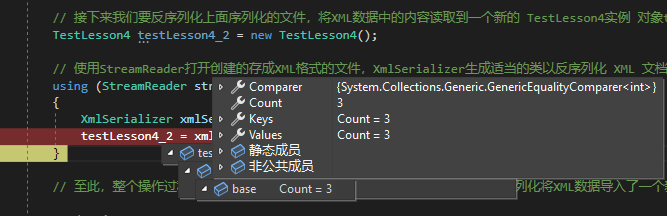
4.2 知识点代码
SerizlizerDictionary
using System.Collections;
using System.Collections.Generic;
using System.Xml;
using System.Xml.Schema;
using System.Xml.Serialization;
using UnityEngine;
// 这是一个继承自Dictionary,实现了IXmlSerializable接口的自定义字典类型,用于XML序列化和反序列化键值对数据。
public class SerizlizerDictionary<TKey, TValue> : Dictionary<TKey, TValue>, IXmlSerializable
{
// 返回空值。GetSchema方法是必须由接口 IXMlSerializable实现的方法,但在此类中不需要使用它。
public XmlSchema GetSchema()
{
return null;
}
// 自定义字典类型(继承自Dictionary)的反序列化规则。接受一个XmlReader阅读器作为反序列化数据源。
public void ReadXml(XmlReader xmlReader)
{
// 创建两个XmlSerializer实例,一个key的类型、一个是value的类型,用于反序列化XML流中的键值对数据。
XmlSerializer keyXmlSerializer = new XmlSerializer(typeof(TKey));
XmlSerializer valueXmlSerializer = new XmlSerializer(typeof(TValue));
// 要跳过根节点
xmlReader.Read();
// 只要当前节点不为EndElement,则意味着还可以读取到新的节点,继续反序列化操作。
while (xmlReader.NodeType != XmlNodeType.EndElement)
{
// 反序列化从XML阅读器读取的键对象,并进行强制类型转换到泛型TKey类别
TKey key = (TKey)keyXmlSerializer.Deserialize(xmlReader);
// 反序列化从XML阅读器读取的值对象,并进行强制类型转换到泛型TValue类别
TValue value = (TValue)valueXmlSerializer.Deserialize(xmlReader);
// 将键和值添加到字典中
this.Add(key, value);
}
// 要跳过尾节点 避免影响之后的数据读取
xmlReader.Read();
}
// 自定义字典类型的序列化规则。使用提供的XmlWriter实例将该字典序列化为XML。
public void WriteXml(XmlWriter xmlWriter)
{
// 创建两个XmlSerializer实例,一个key的类型、一个是value的类型,用于序列化键值对数据。
XmlSerializer keyXmlSerializer = new XmlSerializer(typeof(TKey));
XmlSerializer valueXmlSerializer = new XmlSerializer(typeof(TValue));
// 使用foreach循环安全遍历字典中所有的键值对象,并依次将其序列化到由writer引用的输出流中。
foreach (KeyValuePair<TKey, TValue> kv in this)
{
// 序列化键和值到writer流。
keyXmlSerializer.Serialize(xmlWriter, kv.Key);
valueXmlSerializer.Serialize(xmlWriter, kv.Value);
}
}
}
Lesson04_必备知识点_让Dictionary支持序列化反序列化
using System.Collections;
using System.Collections.Generic;
using System.IO;
using System.Xml.Serialization;
using UnityEngine;
// 在TestLesson4类定义了一个公共int类型成员test1,“SerizlizerDictionary<int, string>”自定义字典类型变量serizlizerDictionary。
public class TestLesson4
{
public int test1; // 定义一个公共int类型变量 test1.
public SerizlizerDictionary<int, string> serizlizerDictionary;//自定义一个 字典 类型 serizlizerDictionary.
}
public class Lesson04_必备知识点_让Dictionary支持序列化反序列化 : MonoBehaviour
{
void Start()
{
#region 知识点一 思考如何让Dictionary支持xml序列和反序列化
//1.我们没办法修改C#自带的类
//2.那我们可以重写一个类 继承Dictionary 然后让这个类继承序列化拓展接口IXmlSerializable
//3.实现里面的序列化和反序列化方法即可
#endregion
#region 知识点二 让Dictionary支持序列化和反序列化
// 先通过创建TestLesson4类类型变量testLesson4_1并为其 serizlizerDictionary 成员 添加了三个键值对数据,调用Application对象的 persistentDataPath 成员获取应用程序数据路径,使用StreamWriter类打开要输出的文件流
TestLesson4 testLesson4_1 = new TestLesson4();
testLesson4_1.serizlizerDictionary = new SerizlizerDictionary<int, string>();
// 向 serizlizerDictionary 添加三个键值对。
testLesson4_1.serizlizerDictionary.Add(1, "123");
testLesson4_1.serizlizerDictionary.Add(2, "234");
testLesson4_1.serizlizerDictionary.Add(3, "345");
// 通过Application对象的 persistentDataPath 成员获取用于存储数据文件的路径。并将路径记录在日志中以进行调试验证.
string path = Application.persistentDataPath + "/TestLesson4.xml";
Debug.Log(path);
// 使用StreamWriter类为指定的文件建立新的编写器,并使用测试程序运行时序列化器生成 XML 文档。然后将XML文档提交给StreamWriter文本流进行保存。
using (StreamWriter streamWriter = new StreamWriter(path))
{
XmlSerializer xmlSerializer = new XmlSerializer(typeof(TestLesson4));
xmlSerializer.Serialize(streamWriter, testLesson4_1);
}
// 接下来我们要反序列化上面序列化的文件,将XML数据中的内容读取到一个新的 TestLesson4实例 对象testLesson4_2中
TestLesson4 testLesson4_2 = new TestLesson4();
// 使用StreamReader打开创建的存成XML格式的文件,XmlSerializer生成适当的类以反序列化 XML 文档,动态将其转换为 TestLesson4 类型,然后将反序列化得到TestLesson4对象的应用返回到 testLesson4_2.
using (StreamReader streamReader = new StreamReader(path))
{
XmlSerializer xmlSerializer = new XmlSerializer(typeof(TestLesson4));
testLesson4_2 = xmlSerializer.Deserialize(streamReader) as TestLesson4;
}
// 至此,整个操作过程完成,TestLesson4 对象已被序列化为XML,再通过反序列化将XML数据导入了一个新的TestLesson4实例对象testLesson4_2中。
#endregion
}
}
TestLesson4.xml
<?xml version="1.0" encoding="utf-8"?>
<TestLesson4 xmlns:xsd="http://www.w3.org/2001/XMLSchema" xmlns:xsi="http://www.w3.org/2001/XMLSchema-instance">
<test1>0</test1>
<serizlizerDictionary>
<int>1</int>
<string>123</string>
<int>2</int>
<string>234</string>
<int>3</int>
<string>345</string>
</serizlizerDictionary>
</TestLesson4>
转载请注明来源,欢迎对文章中的引用来源进行考证,欢迎指出任何有错误或不够清晰的表达。可以在下面评论区评论,也可以邮件至 785293209@qq.com

