10.输入配置文件生成CSharp代码
10.1 知识点
课前准备
- 创建配置文件 配置文件中创建两套行为
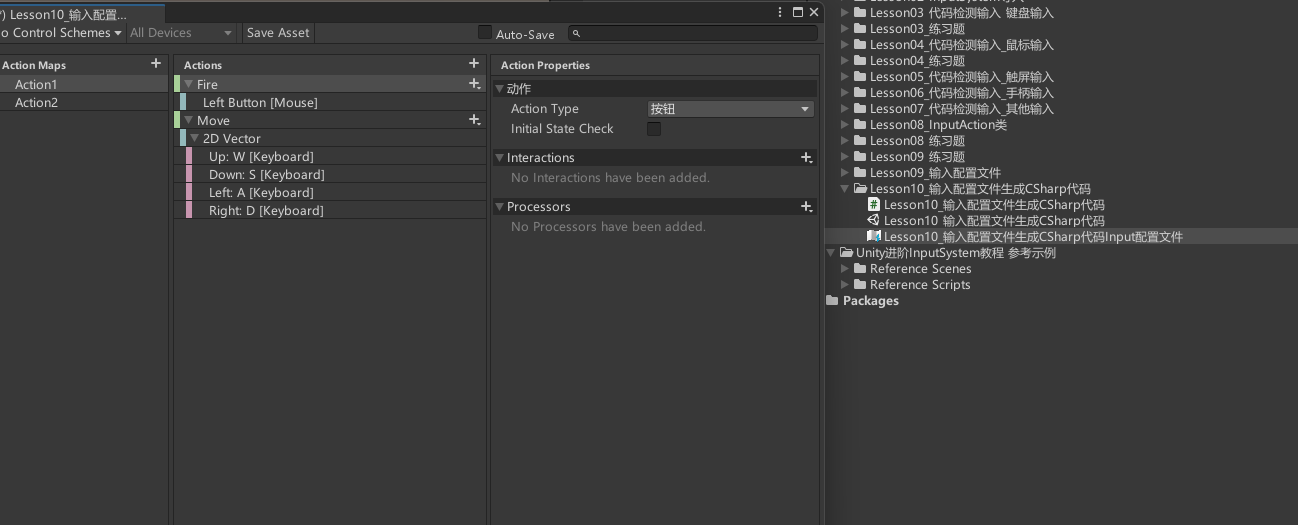
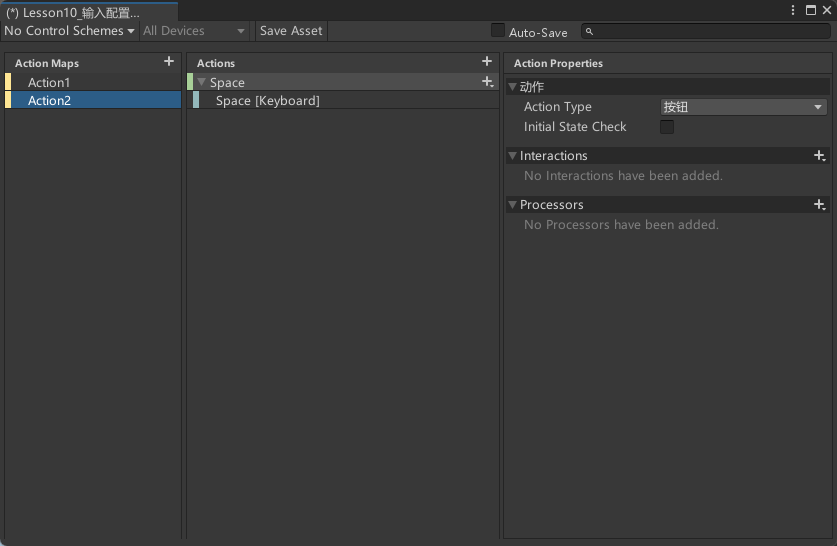
根据配置文件生成C#代码
选择InputActions文件 勾选GenerateC#Class
在Inspector窗口设置生成路径,类名,命名空间
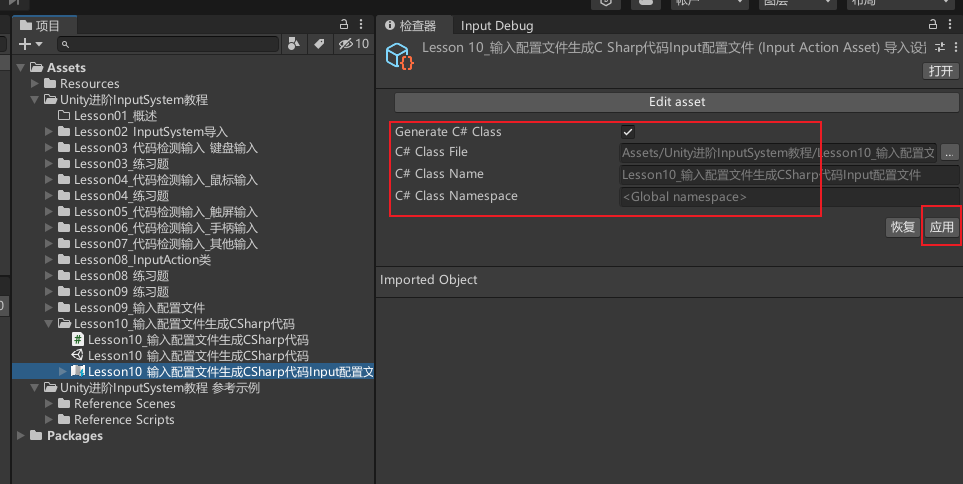
应用后生成代码
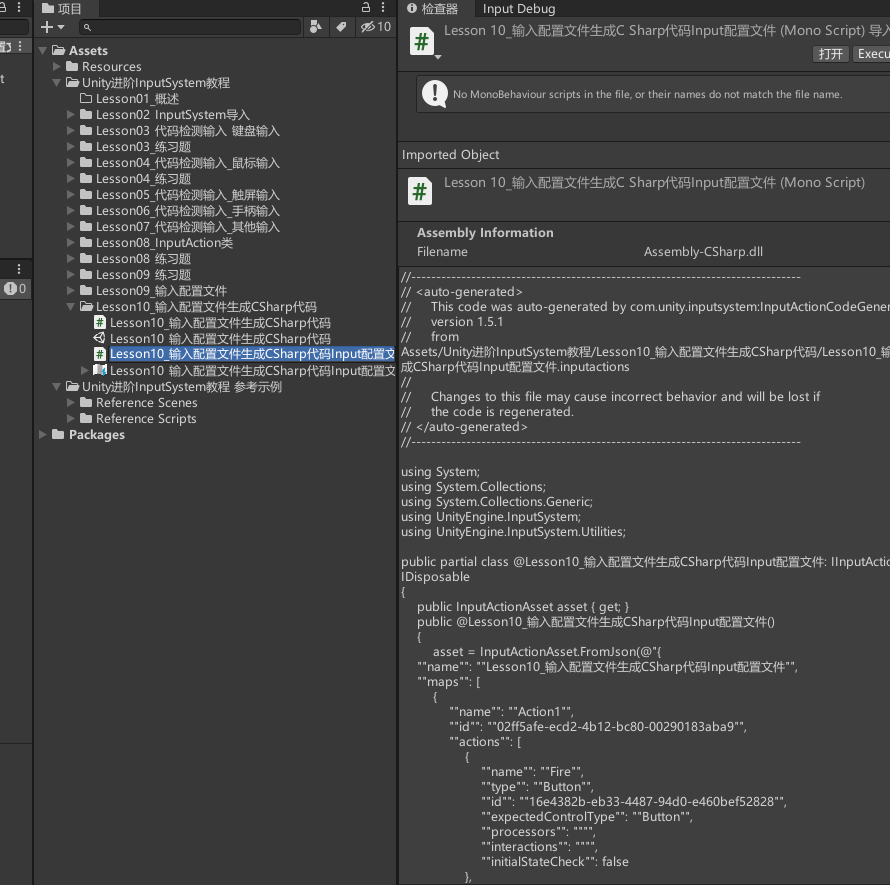
生成的代码中是根据InputAction配置文件解析Json 生成了类 提供一些方法
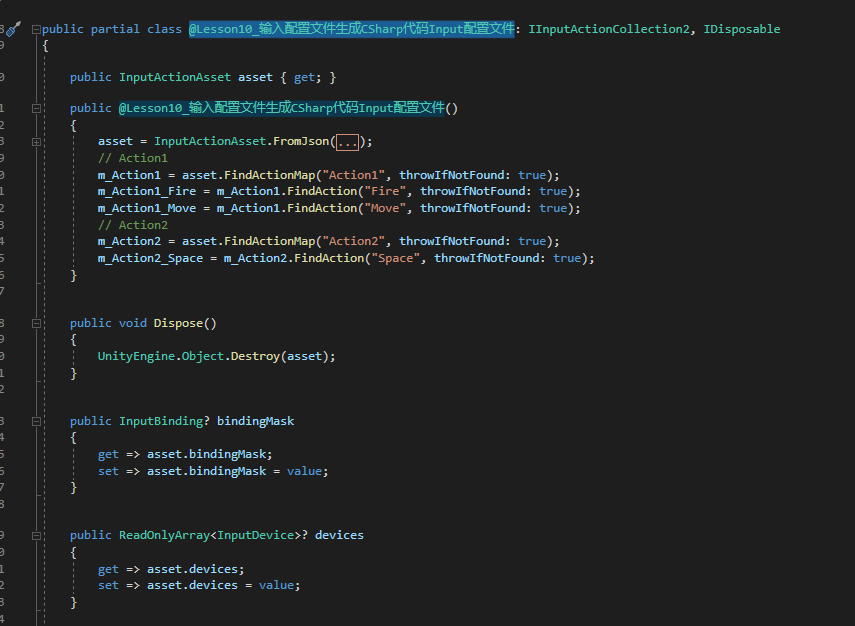
使用C#代码进行监听
创建一个Lesson10_输入配置文件生成CSharp代码Input配置文件对象用于监听输入
Lesson10_输入配置文件生成CSharp代码Input配置文件 input;
Start()中创建生成的代码对象,激活配置文件的输入,添加事件监听。Update中监听移动输入。
void Start()
{
//1.创建生成的代码对象
input = new Lesson10_输入配置文件生成CSharp代码Input配置文件(); // 实例化一个Lesson10_输入配置文件生成CSharp代码Input配置文件对象
//2.激活输入
input.Enable(); // 启用输入
//3.事件监听
input.Action1.Fire.performed += (context) =>
{
print("鼠标点击 开火");
};
input.Action2.Space.performed += (context) =>
{
print("空格按下 跳跃");
};
}
void Update()
{
print("wasd移动" + input.Action1.Move.ReadValue<Vector2>()); // 监听输入并打印
}
挂载代码后 输入查结果

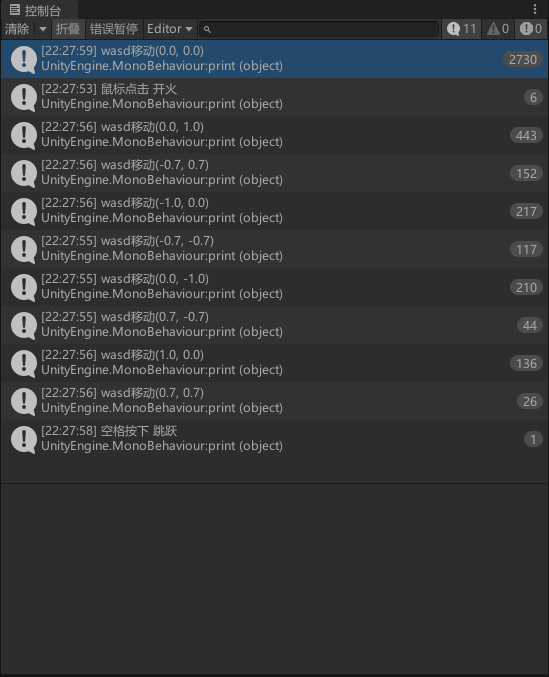
10.2 知识点代码
Lesson10_输入配置文件生成CSharp代码
using System.Collections;
using System.Collections.Generic;
using UnityEngine;
public class Lesson10_输入配置文件生成CSharp代码 : MonoBehaviour
{
#region 知识点二 使用C#代码进行监听
Lesson10_输入配置文件生成CSharp代码Input配置文件 input; // 创建一个Lesson10_输入配置文件生成CSharp代码Input配置文件对象用于监听输入
#endregion
void Start()
{
#region 知识点一 根据配置文件生成C#代码
//1.选择InputActions文件
//2.在Inspector窗口设置生成路径,类名,命名空间
//3.应用后生成代码
#endregion
#region 知识点二 使用C#代码进行监听
//1.创建生成的代码对象
input = new Lesson10_输入配置文件生成CSharp代码Input配置文件(); // 实例化一个Lesson10_输入配置文件生成CSharp代码Input配置文件对象
//2.激活输入
input.Enable(); // 启用输入
//3.事件监听
input.Action1.Fire.performed += (context) =>
{
print("鼠标点击 开火");
};
input.Action2.Space.performed += (context) =>
{
print("空格按下 跳跃");
};
#endregion
}
#region 知识点二 使用C#代码进行监听
void Update()
{
print("wasd移动" + input.Action1.Move.ReadValue<Vector2>()); // 监听输入并打印
}
#endregion
}
Lesson10_输入配置文件生成CSharp代码Input配置文件
//------------------------------------------------------------------------------
// <auto-generated>
// This code was auto-generated by com.unity.inputsystem:InputActionCodeGenerator
// version 1.5.1
// from Assets/Unity进阶InputSystem教程/Lesson10_输入配置文件生成CSharp代码/Lesson10_输入配置文件生成CSharp代码Input配置文件.inputactions
//
// Changes to this file may cause incorrect behavior and will be lost if
// the code is regenerated.
// </auto-generated>
//------------------------------------------------------------------------------
using System;
using System.Collections;
using System.Collections.Generic;
using UnityEngine.InputSystem;
using UnityEngine.InputSystem.Utilities;
public partial class @Lesson10_输入配置文件生成CSharp代码Input配置文件: IInputActionCollection2, IDisposable
{
public InputActionAsset asset { get; }
public @Lesson10_输入配置文件生成CSharp代码Input配置文件()
{
asset = InputActionAsset.FromJson(@"{
""name"": ""Lesson10_输入配置文件生成CSharp代码Input配置文件"",
""maps"": [
{
""name"": ""Action1"",
""id"": ""02ff5afe-ecd2-4b12-bc80-00290183aba9"",
""actions"": [
{
""name"": ""Fire"",
""type"": ""Button"",
""id"": ""16e4382b-eb33-4487-94d0-e460bef52828"",
""expectedControlType"": ""Button"",
""processors"": """",
""interactions"": """",
""initialStateCheck"": false
},
{
""name"": ""Move"",
""type"": ""Value"",
""id"": ""3ce58f88-c3ed-4854-87a6-810f984acde3"",
""expectedControlType"": """",
""processors"": """",
""interactions"": """",
""initialStateCheck"": true
}
],
""bindings"": [
{
""name"": """",
""id"": ""d37ccabe-a801-4ef9-aef8-f6815debb4f6"",
""path"": ""<Mouse>/leftButton"",
""interactions"": """",
""processors"": """",
""groups"": """",
""action"": ""Fire"",
""isComposite"": false,
""isPartOfComposite"": false
},
{
""name"": ""2D Vector"",
""id"": ""3edd82ad-da7a-4f5b-8d99-e356c0624c2d"",
""path"": ""2DVector"",
""interactions"": """",
""processors"": """",
""groups"": """",
""action"": ""Move"",
""isComposite"": true,
""isPartOfComposite"": false
},
{
""name"": ""up"",
""id"": ""0dd83068-282d-43e4-a19c-f66d80067d91"",
""path"": ""<Keyboard>/w"",
""interactions"": """",
""processors"": """",
""groups"": """",
""action"": ""Move"",
""isComposite"": false,
""isPartOfComposite"": true
},
{
""name"": ""down"",
""id"": ""0d308dae-235c-434f-a6ad-4f1af0d07f18"",
""path"": ""<Keyboard>/s"",
""interactions"": """",
""processors"": """",
""groups"": """",
""action"": ""Move"",
""isComposite"": false,
""isPartOfComposite"": true
},
{
""name"": ""left"",
""id"": ""df909922-9eda-44ae-b664-c9aed5b3b577"",
""path"": ""<Keyboard>/a"",
""interactions"": """",
""processors"": """",
""groups"": """",
""action"": ""Move"",
""isComposite"": false,
""isPartOfComposite"": true
},
{
""name"": ""right"",
""id"": ""78d0478d-9a87-4050-bbc0-b220110757cf"",
""path"": ""<Keyboard>/d"",
""interactions"": """",
""processors"": """",
""groups"": """",
""action"": ""Move"",
""isComposite"": false,
""isPartOfComposite"": true
}
]
},
{
""name"": ""Action2"",
""id"": ""fff7f140-da64-40b4-ba23-bb96ca49eb23"",
""actions"": [
{
""name"": ""Space"",
""type"": ""Button"",
""id"": ""df3376c5-5676-4e22-b3d1-0ce6182a6bb1"",
""expectedControlType"": ""Button"",
""processors"": """",
""interactions"": """",
""initialStateCheck"": false
}
],
""bindings"": [
{
""name"": """",
""id"": ""d61c8e3e-2e8f-48f3-b1a5-553ba453aa77"",
""path"": ""<Keyboard>/space"",
""interactions"": """",
""processors"": """",
""groups"": """",
""action"": ""Space"",
""isComposite"": false,
""isPartOfComposite"": false
}
]
}
],
""controlSchemes"": []
}");
// Action1
m_Action1 = asset.FindActionMap("Action1", throwIfNotFound: true);
m_Action1_Fire = m_Action1.FindAction("Fire", throwIfNotFound: true);
m_Action1_Move = m_Action1.FindAction("Move", throwIfNotFound: true);
// Action2
m_Action2 = asset.FindActionMap("Action2", throwIfNotFound: true);
m_Action2_Space = m_Action2.FindAction("Space", throwIfNotFound: true);
}
public void Dispose()
{
UnityEngine.Object.Destroy(asset);
}
public InputBinding? bindingMask
{
get => asset.bindingMask;
set => asset.bindingMask = value;
}
public ReadOnlyArray<InputDevice>? devices
{
get => asset.devices;
set => asset.devices = value;
}
public ReadOnlyArray<InputControlScheme> controlSchemes => asset.controlSchemes;
public bool Contains(InputAction action)
{
return asset.Contains(action);
}
public IEnumerator<InputAction> GetEnumerator()
{
return asset.GetEnumerator();
}
IEnumerator IEnumerable.GetEnumerator()
{
return GetEnumerator();
}
public void Enable()
{
asset.Enable();
}
public void Disable()
{
asset.Disable();
}
public IEnumerable<InputBinding> bindings => asset.bindings;
public InputAction FindAction(string actionNameOrId, bool throwIfNotFound = false)
{
return asset.FindAction(actionNameOrId, throwIfNotFound);
}
public int FindBinding(InputBinding bindingMask, out InputAction action)
{
return asset.FindBinding(bindingMask, out action);
}
// Action1
private readonly InputActionMap m_Action1;
private List<IAction1Actions> m_Action1ActionsCallbackInterfaces = new List<IAction1Actions>();
private readonly InputAction m_Action1_Fire;
private readonly InputAction m_Action1_Move;
public struct Action1Actions
{
private @Lesson10_输入配置文件生成CSharp代码Input配置文件 m_Wrapper;
public Action1Actions(@Lesson10_输入配置文件生成CSharp代码Input配置文件 wrapper) { m_Wrapper = wrapper; }
public InputAction @Fire => m_Wrapper.m_Action1_Fire;
public InputAction @Move => m_Wrapper.m_Action1_Move;
public InputActionMap Get() { return m_Wrapper.m_Action1; }
public void Enable() { Get().Enable(); }
public void Disable() { Get().Disable(); }
public bool enabled => Get().enabled;
public static implicit operator InputActionMap(Action1Actions set) { return set.Get(); }
public void AddCallbacks(IAction1Actions instance)
{
if (instance == null || m_Wrapper.m_Action1ActionsCallbackInterfaces.Contains(instance)) return;
m_Wrapper.m_Action1ActionsCallbackInterfaces.Add(instance);
@Fire.started += instance.OnFire;
@Fire.performed += instance.OnFire;
@Fire.canceled += instance.OnFire;
@Move.started += instance.OnMove;
@Move.performed += instance.OnMove;
@Move.canceled += instance.OnMove;
}
private void UnregisterCallbacks(IAction1Actions instance)
{
@Fire.started -= instance.OnFire;
@Fire.performed -= instance.OnFire;
@Fire.canceled -= instance.OnFire;
@Move.started -= instance.OnMove;
@Move.performed -= instance.OnMove;
@Move.canceled -= instance.OnMove;
}
public void RemoveCallbacks(IAction1Actions instance)
{
if (m_Wrapper.m_Action1ActionsCallbackInterfaces.Remove(instance))
UnregisterCallbacks(instance);
}
public void SetCallbacks(IAction1Actions instance)
{
foreach (var item in m_Wrapper.m_Action1ActionsCallbackInterfaces)
UnregisterCallbacks(item);
m_Wrapper.m_Action1ActionsCallbackInterfaces.Clear();
AddCallbacks(instance);
}
}
public Action1Actions @Action1 => new Action1Actions(this);
// Action2
private readonly InputActionMap m_Action2;
private List<IAction2Actions> m_Action2ActionsCallbackInterfaces = new List<IAction2Actions>();
private readonly InputAction m_Action2_Space;
public struct Action2Actions
{
private @Lesson10_输入配置文件生成CSharp代码Input配置文件 m_Wrapper;
public Action2Actions(@Lesson10_输入配置文件生成CSharp代码Input配置文件 wrapper) { m_Wrapper = wrapper; }
public InputAction @Space => m_Wrapper.m_Action2_Space;
public InputActionMap Get() { return m_Wrapper.m_Action2; }
public void Enable() { Get().Enable(); }
public void Disable() { Get().Disable(); }
public bool enabled => Get().enabled;
public static implicit operator InputActionMap(Action2Actions set) { return set.Get(); }
public void AddCallbacks(IAction2Actions instance)
{
if (instance == null || m_Wrapper.m_Action2ActionsCallbackInterfaces.Contains(instance)) return;
m_Wrapper.m_Action2ActionsCallbackInterfaces.Add(instance);
@Space.started += instance.OnSpace;
@Space.performed += instance.OnSpace;
@Space.canceled += instance.OnSpace;
}
private void UnregisterCallbacks(IAction2Actions instance)
{
@Space.started -= instance.OnSpace;
@Space.performed -= instance.OnSpace;
@Space.canceled -= instance.OnSpace;
}
public void RemoveCallbacks(IAction2Actions instance)
{
if (m_Wrapper.m_Action2ActionsCallbackInterfaces.Remove(instance))
UnregisterCallbacks(instance);
}
public void SetCallbacks(IAction2Actions instance)
{
foreach (var item in m_Wrapper.m_Action2ActionsCallbackInterfaces)
UnregisterCallbacks(item);
m_Wrapper.m_Action2ActionsCallbackInterfaces.Clear();
AddCallbacks(instance);
}
}
public Action2Actions @Action2 => new Action2Actions(this);
public interface IAction1Actions
{
void OnFire(InputAction.CallbackContext context);
void OnMove(InputAction.CallbackContext context);
}
public interface IAction2Actions
{
void OnSpace(InputAction.CallbackContext context);
}
}
10.3 练习题
请使用上一道小球的练习题的基础上,制作的输入配置文件,为一个球体处理移动、旋转、跳跃、开火的逻辑
配置好配置文件,生成配置文件脚本
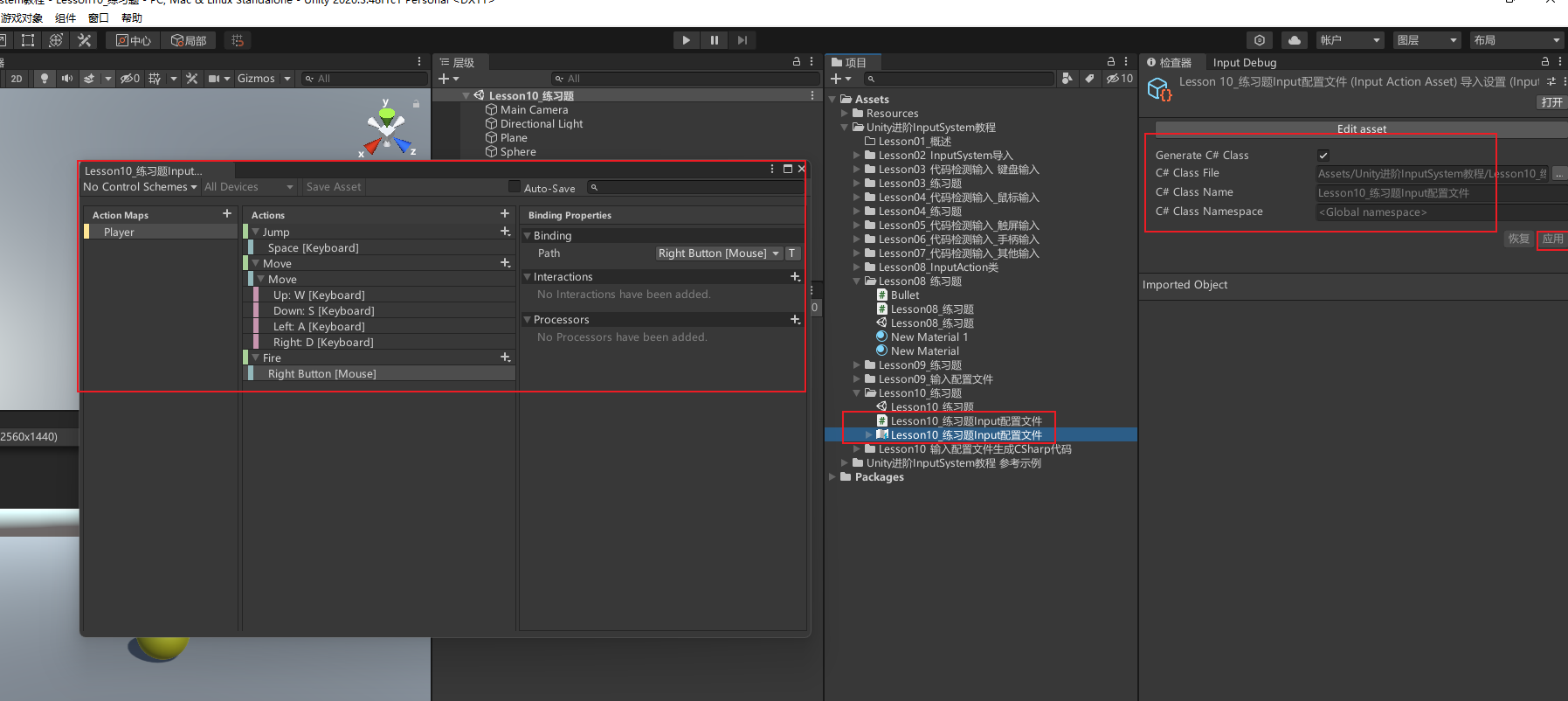
新建脚本 把小球练习的脚本内容大致拷贝过来 注释InputAction相关 挂载到场景中
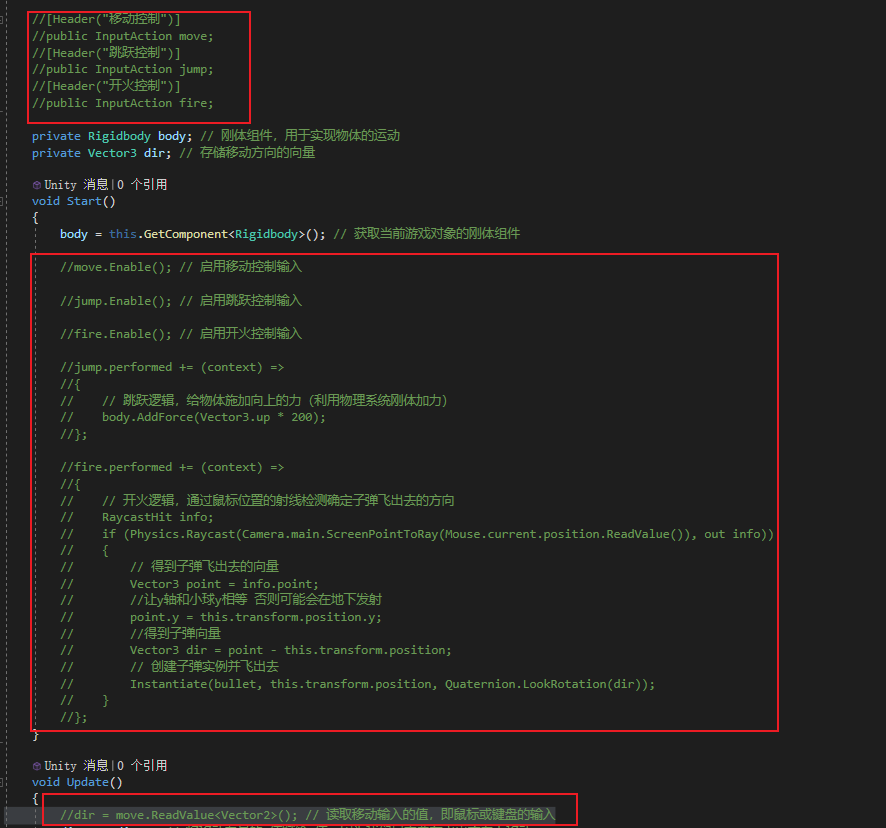
创建配置文件对象 new出来并激活
private Lesson10_练习题Input配置文件 input;
void Start()
{
input = new Lesson10_练习题Input配置文件();
input.Enable();
}
给配置文件对象的移动、跳跃、开火添加监听,逻辑和之前一样就行
input.Player.Jump.performed += (context) =>
{
// 跳跃逻辑,给物体施加向上的力(利用物理系统刚体加力)
body.AddForce(Vector3.up * 200);
};
input.Player.Fire.performed += (context) =>
{
// 开火逻辑,通过鼠标位置的射线检测确定子弹飞出去的方向
RaycastHit info;
if (Physics.Raycast(Camera.main.ScreenPointToRay(Mouse.current.position.ReadValue()), out info))
{
// 得到子弹飞出去的向量
Vector3 point = info.point;
//让y轴和小球y相等 否则可能会在地下发射
point.y = this.transform.position.y;
//得到子弹向量
Vector3 dir = point - this.transform.position;
// 创建子弹实例并飞出去
Instantiate(bullet, this.transform.position, Quaternion.LookRotation(dir));
}
};
dir = input.Player.Move.ReadValue<Vector2>();
dir.z = dir.y; // 将移动向量的y值赋给z值,因为我们只需要在水平方向上移动
dir.y = 0; // 将移动向量的y值设为0,保证物体不会上下移动
body.AddForce(dir); // 通过刚体组件给物体施加力,实现移动
10.4 练习题代码
Lesson10_练习题
using System.Collections;
using System.Collections.Generic;
using UnityEngine;
using UnityEngine.InputSystem;
public class Lesson10_练习题 : MonoBehaviour
{
//请使用上一道小球的练习题的基础上,制作的输入配置文件,为一个球体处理移动、旋转、跳跃、开火的逻辑
// 声明一个公共游戏对象bullet,用于存储子弹的预制体
public GameObject bullet;
#region 之前InputAction的实现方式
//[Header("移动控制")]
//public InputAction move;
//[Header("跳跃控制")]
//public InputAction jump;
//[Header("开火控制")]
//public InputAction fire;
#endregion
private Rigidbody body; // 刚体组件,用于实现物体的运动
private Vector3 dir; // 存储移动方向的向量
private Lesson10_练习题Input配置文件 input;
void Start()
{
body = this.GetComponent<Rigidbody>(); // 获取当前游戏对象的刚体组件
#region 之前InputAction的实现方式
//move.Enable(); // 启用移动控制输入
//jump.Enable(); // 启用跳跃控制输入
//fire.Enable(); // 启用开火控制输入
//jump.performed += (context) =>
//{
// // 跳跃逻辑,给物体施加向上的力(利用物理系统刚体加力)
// body.AddForce(Vector3.up * 200);
//};
//fire.performed += (context) =>
//{
// // 开火逻辑,通过鼠标位置的射线检测确定子弹飞出去的方向
// RaycastHit info;
// if (Physics.Raycast(Camera.main.ScreenPointToRay(Mouse.current.position.ReadValue()), out info))
// {
// // 得到子弹飞出去的向量
// Vector3 point = info.point;
// //让y轴和小球y相等 否则可能会在地下发射
// point.y = this.transform.position.y;
// //得到子弹向量
// Vector3 dir = point - this.transform.position;
// // 创建子弹实例并飞出去
// Instantiate(bullet, this.transform.position, Quaternion.LookRotation(dir));
// }
//};
#endregion
input = new Lesson10_练习题Input配置文件();
input.Enable();
input.Player.Jump.performed += (context) =>
{
// // 跳跃逻辑,给物体施加向上的力(利用物理系统刚体加力)
body.AddForce(Vector3.up * 200);
};
input.Player.Fire.performed += (context) =>
{
// 开火逻辑,通过鼠标位置的射线检测确定子弹飞出去的方向
RaycastHit info;
if (Physics.Raycast(Camera.main.ScreenPointToRay(Mouse.current.position.ReadValue()), out info))
{
// 得到子弹飞出去的向量
Vector3 point = info.point;
//让y轴和小球y相等 否则可能会在地下发射
point.y = this.transform.position.y;
//得到子弹向量
Vector3 dir = point - this.transform.position;
// 创建子弹实例并飞出去
Instantiate(bullet, this.transform.position, Quaternion.LookRotation(dir));
}
};
}
void Update()
{
#region 之前InputAction的实现方式
//dir = move.ReadValue<Vector2>(); // 读取移动输入的值,即鼠标或键盘的输入
//dir.z = dir.y; // 将移动向量的y值赋给z值,因为我们只需要在水平方向上移动
//dir.y = 0; // 将移动向量的y值设为0,保证物体不会上下移动
//body.AddForce(dir); // 通过刚体组件给物体施加力,实现移动
#endregion
dir = input.Player.Move.ReadValue<Vector2>();
dir.z = dir.y; // 将移动向量的y值赋给z值,因为我们只需要在水平方向上移动
dir.y = 0; // 将移动向量的y值设为0,保证物体不会上下移动
body.AddForce(dir); // 通过刚体组件给物体施加力,实现移动
}
}
Lesson10_练习题Input配置文件
//------------------------------------------------------------------------------
// <auto-generated>
// This code was auto-generated by com.unity.inputsystem:InputActionCodeGenerator
// version 1.5.1
// from Assets/Unity进阶InputSystem教程/Lesson10_练习题/Lesson10_练习题Input配置文件.inputactions
//
// Changes to this file may cause incorrect behavior and will be lost if
// the code is regenerated.
// </auto-generated>
//------------------------------------------------------------------------------
using System;
using System.Collections;
using System.Collections.Generic;
using UnityEngine.InputSystem;
using UnityEngine.InputSystem.Utilities;
public partial class @Lesson10_练习题Input配置文件: IInputActionCollection2, IDisposable
{
public InputActionAsset asset { get; }
public @Lesson10_练习题Input配置文件()
{
asset = InputActionAsset.FromJson(@"{
""name"": ""Lesson10_练习题Input配置文件"",
""maps"": [
{
""name"": ""Player"",
""id"": ""c7a15913-f5a5-4931-ab41-6147ccd7fbd3"",
""actions"": [
{
""name"": ""Jump"",
""type"": ""Button"",
""id"": ""d5175f0a-98c2-4410-adbe-6ae633caae92"",
""expectedControlType"": ""Button"",
""processors"": """",
""interactions"": """",
""initialStateCheck"": false
},
{
""name"": ""Move"",
""type"": ""Value"",
""id"": ""b55a3221-61ab-4509-a254-4d1b99a45cc5"",
""expectedControlType"": """",
""processors"": """",
""interactions"": """",
""initialStateCheck"": true
},
{
""name"": ""Fire"",
""type"": ""Button"",
""id"": ""f340af02-52d8-4034-b210-023b41017e11"",
""expectedControlType"": ""Button"",
""processors"": """",
""interactions"": """",
""initialStateCheck"": false
}
],
""bindings"": [
{
""name"": """",
""id"": ""4c405465-57a8-4b66-afc6-0bf2d58e55d6"",
""path"": ""<Keyboard>/space"",
""interactions"": """",
""processors"": """",
""groups"": """",
""action"": ""Jump"",
""isComposite"": false,
""isPartOfComposite"": false
},
{
""name"": ""Move"",
""id"": ""60cbd141-90b6-4d2e-be8d-a75f982c4ae9"",
""path"": ""2DVector"",
""interactions"": """",
""processors"": """",
""groups"": """",
""action"": ""Move"",
""isComposite"": true,
""isPartOfComposite"": false
},
{
""name"": ""up"",
""id"": ""b8985200-99df-4898-8063-b5ca4e4a2dab"",
""path"": ""<Keyboard>/w"",
""interactions"": """",
""processors"": """",
""groups"": """",
""action"": ""Move"",
""isComposite"": false,
""isPartOfComposite"": true
},
{
""name"": ""down"",
""id"": ""1aeb0711-2302-4358-905b-2877e09a42d2"",
""path"": ""<Keyboard>/s"",
""interactions"": """",
""processors"": """",
""groups"": """",
""action"": ""Move"",
""isComposite"": false,
""isPartOfComposite"": true
},
{
""name"": ""left"",
""id"": ""0594f6ca-fe46-4c0b-befa-8c2ea3c4869f"",
""path"": ""<Keyboard>/a"",
""interactions"": """",
""processors"": """",
""groups"": """",
""action"": ""Move"",
""isComposite"": false,
""isPartOfComposite"": true
},
{
""name"": ""right"",
""id"": ""ba2a3e96-6f2c-4dff-bcc4-e77c43d5d41a"",
""path"": ""<Keyboard>/d"",
""interactions"": """",
""processors"": """",
""groups"": """",
""action"": ""Move"",
""isComposite"": false,
""isPartOfComposite"": true
},
{
""name"": """",
""id"": ""f8554161-165c-424c-9ebc-ba15198791cc"",
""path"": ""<Mouse>/rightButton"",
""interactions"": """",
""processors"": """",
""groups"": """",
""action"": ""Fire"",
""isComposite"": false,
""isPartOfComposite"": false
}
]
}
],
""controlSchemes"": []
}");
// Player
m_Player = asset.FindActionMap("Player", throwIfNotFound: true);
m_Player_Jump = m_Player.FindAction("Jump", throwIfNotFound: true);
m_Player_Move = m_Player.FindAction("Move", throwIfNotFound: true);
m_Player_Fire = m_Player.FindAction("Fire", throwIfNotFound: true);
}
public void Dispose()
{
UnityEngine.Object.Destroy(asset);
}
public InputBinding? bindingMask
{
get => asset.bindingMask;
set => asset.bindingMask = value;
}
public ReadOnlyArray<InputDevice>? devices
{
get => asset.devices;
set => asset.devices = value;
}
public ReadOnlyArray<InputControlScheme> controlSchemes => asset.controlSchemes;
public bool Contains(InputAction action)
{
return asset.Contains(action);
}
public IEnumerator<InputAction> GetEnumerator()
{
return asset.GetEnumerator();
}
IEnumerator IEnumerable.GetEnumerator()
{
return GetEnumerator();
}
public void Enable()
{
asset.Enable();
}
public void Disable()
{
asset.Disable();
}
public IEnumerable<InputBinding> bindings => asset.bindings;
public InputAction FindAction(string actionNameOrId, bool throwIfNotFound = false)
{
return asset.FindAction(actionNameOrId, throwIfNotFound);
}
public int FindBinding(InputBinding bindingMask, out InputAction action)
{
return asset.FindBinding(bindingMask, out action);
}
// Player
private readonly InputActionMap m_Player;
private List<IPlayerActions> m_PlayerActionsCallbackInterfaces = new List<IPlayerActions>();
private readonly InputAction m_Player_Jump;
private readonly InputAction m_Player_Move;
private readonly InputAction m_Player_Fire;
public struct PlayerActions
{
private @Lesson10_练习题Input配置文件 m_Wrapper;
public PlayerActions(@Lesson10_练习题Input配置文件 wrapper) { m_Wrapper = wrapper; }
public InputAction @Jump => m_Wrapper.m_Player_Jump;
public InputAction @Move => m_Wrapper.m_Player_Move;
public InputAction @Fire => m_Wrapper.m_Player_Fire;
public InputActionMap Get() { return m_Wrapper.m_Player; }
public void Enable() { Get().Enable(); }
public void Disable() { Get().Disable(); }
public bool enabled => Get().enabled;
public static implicit operator InputActionMap(PlayerActions set) { return set.Get(); }
public void AddCallbacks(IPlayerActions instance)
{
if (instance == null || m_Wrapper.m_PlayerActionsCallbackInterfaces.Contains(instance)) return;
m_Wrapper.m_PlayerActionsCallbackInterfaces.Add(instance);
@Jump.started += instance.OnJump;
@Jump.performed += instance.OnJump;
@Jump.canceled += instance.OnJump;
@Move.started += instance.OnMove;
@Move.performed += instance.OnMove;
@Move.canceled += instance.OnMove;
@Fire.started += instance.OnFire;
@Fire.performed += instance.OnFire;
@Fire.canceled += instance.OnFire;
}
private void UnregisterCallbacks(IPlayerActions instance)
{
@Jump.started -= instance.OnJump;
@Jump.performed -= instance.OnJump;
@Jump.canceled -= instance.OnJump;
@Move.started -= instance.OnMove;
@Move.performed -= instance.OnMove;
@Move.canceled -= instance.OnMove;
@Fire.started -= instance.OnFire;
@Fire.performed -= instance.OnFire;
@Fire.canceled -= instance.OnFire;
}
public void RemoveCallbacks(IPlayerActions instance)
{
if (m_Wrapper.m_PlayerActionsCallbackInterfaces.Remove(instance))
UnregisterCallbacks(instance);
}
public void SetCallbacks(IPlayerActions instance)
{
foreach (var item in m_Wrapper.m_PlayerActionsCallbackInterfaces)
UnregisterCallbacks(item);
m_Wrapper.m_PlayerActionsCallbackInterfaces.Clear();
AddCallbacks(instance);
}
}
public PlayerActions @Player => new PlayerActions(this);
public interface IPlayerActions
{
void OnJump(InputAction.CallbackContext context);
void OnMove(InputAction.CallbackContext context);
void OnFire(InputAction.CallbackContext context);
}
}
转载请注明来源,欢迎对文章中的引用来源进行考证,欢迎指出任何有错误或不够清晰的表达。可以在下面评论区评论,也可以邮件至 785293209@qq.com

