15.InputDebug
15.1 知识点
什么是InputDebug
- InputDebug顾名思义是输入调试器的意思
- 我们可以通过输入调试窗口检测输入相关信息
- 当我们的输入不按预期工作时,可以通过它来排查问题
打开InputDebug窗口
- Window(窗口)->Analysis(分析)->Input Debugger(输入调试器)
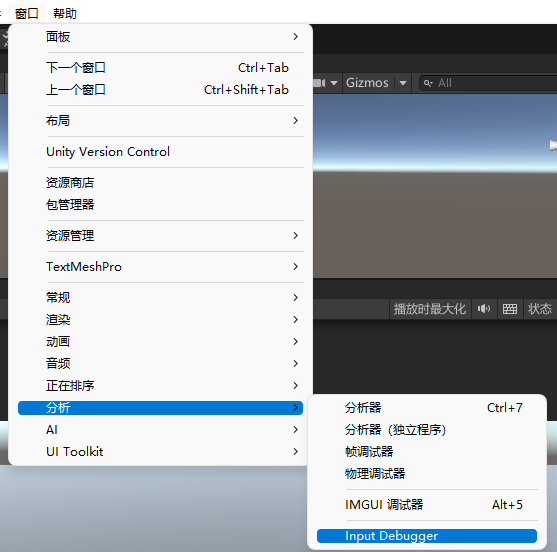
- PlayerInput组件->Open Input Debugger
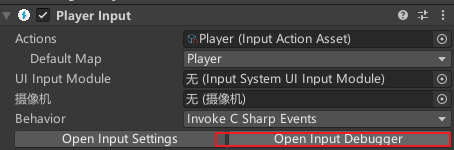
InputDebug窗口上的信息
未运行状态
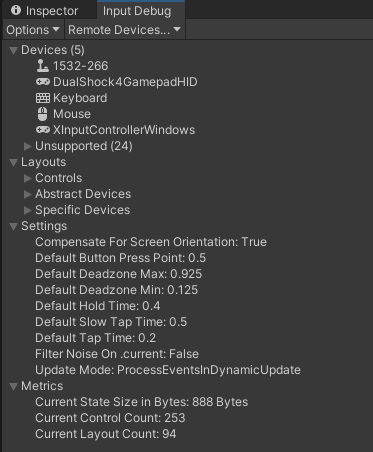
Options 操作下拉框
- Add Devices Not Listed in Supported Devices 添加未在支持的设备中列出的设备
- Enable Event Diagnostics 启用事件诊断
- Simulate TOuch Input From Mouse or pen 模拟鼠标或笔的触摸输入
Remote Devices 远程设备
Devices 系统中当前所有输入设备列表
- Unsupported 不支持、无法识别的设备列表
Layouts 设备布局列表
- Controls 所有已注册的设备控制列表
- Abstract Devices 抽象设备
- Specific Devices 特定设备
Settings 设置相关 默认的一些特殊输入设置
Metrics 指标相关 输入系统资源使用情况的统计信息
运行状态
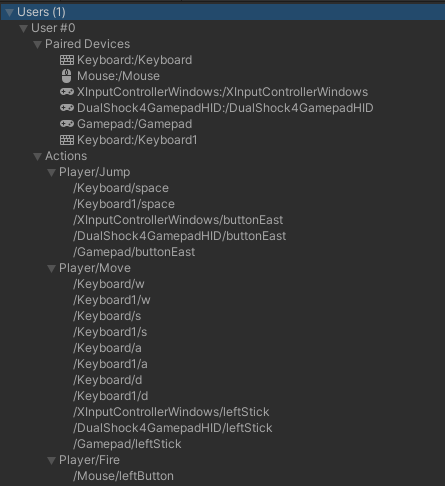
双击设备
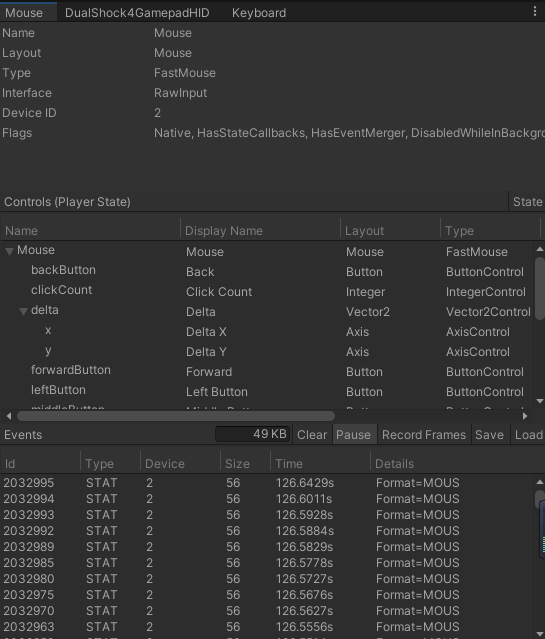
15.2 知识点代码
using System.Collections;
using System.Collections.Generic;
using UnityEngine;
public class Lesson15_InputDebug : MonoBehaviour
{
void Start()
{
#region 知识点一 什么是Input Debug
//InputDebug顾名思义是输入调试器的意思
//我们可以通过输入调试窗口检测输入相关信息
//当我们的输入不按预期工作时,可以通过它来排查问题
#endregion
#region 知识点二 打开InputDebug窗口
//1.Window(窗口)->Analysis(分析)->Input Debugger(输入调试器)
//2.PlayerInput组件->Open Input Debugger
#endregion
#region 知识点三 InputDebug窗口上的信息
#endregion
}
}
转载请注明来源,欢迎对文章中的引用来源进行考证,欢迎指出任何有错误或不够清晰的表达。可以在下面评论区评论,也可以邮件至 785293209@qq.com

