6.文件操作相关-综合练习题
6.1 知识点
为图中的Student类实现保存和读取2进制文件的方法
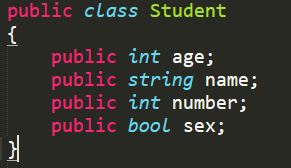
创建Student类,添加对应的变量
public class Student
{
public int age;
public string name;
public int number;
public bool sex;
}
Student类中创建保存方法。传入文件名参数。判断可读可写路径下是否存在Student文件夹,不存在则创建。新建流进行写入对应变量。
public void Save(string fileName)
{
Debug.Log(Application.persistentDataPath); // 打印存储的路径
// 如果不存在指定路径,则创建一个文件夹
if (!Directory.Exists(Application.persistentDataPath + "/Student"))
{
Directory.CreateDirectory(Application.persistentDataPath + "/Student");
}
// 新建一个指定名字的文件,并返回文件流进行字节的存储
using (FileStream fileStream = new FileStream(Application.persistentDataPath + "/Student/" + fileName + ".linwentao", FileMode.OpenOrCreate, FileAccess.Write))
{
// 写入 age
byte[] bytes = BitConverter.GetBytes(age);
fileStream.Write(bytes, 0, bytes.Length);
// 写入 name
bytes = Encoding.UTF8.GetBytes(name);
// 存储字符串字节数组的长度
fileStream.Write(BitConverter.GetBytes(bytes.Length), 0, 4);
// 存储字符串字节数组
fileStream.Write(bytes, 0, bytes.Length);
// 写入 number
bytes = BitConverter.GetBytes(number);
fileStream.Write(bytes, 0, bytes.Length);
// 写入 sex
bytes = BitConverter.GetBytes(sex);
fileStream.Write(bytes, 0, bytes.Length);
// 刷新缓冲区,确保所有数据已写入文件
fileStream.Flush();
// 关闭文件流
fileStream.Close();
}
}
Student类中创建读取方法。传入文件名参数。判断文件是否存在,不存在返回空。申明Student对象,读取文件中全部直接数组,挨个读取其中的内容,用一个索引记录。
public static Student Load(string fileName)
{
//判断文件是否存在
if (!File.Exists(Application.persistentDataPath + "/Student/" + fileName + ".linwentao"))
{
Debug.LogWarning("没有找到对应的文件");
return null;
}
//申明对象
Student student = new Student();
//加载2进制文件 进行赋值
using (FileStream fileStream = File.Open(Application.persistentDataPath + "/Student/" + fileName + ".linwentao", FileMode.Open, FileAccess.Read))
{
//把我们文件中的字节 全部读取出来
byte[] bytes = new byte[fileStream.Length];
fileStream.Read(bytes, 0, bytes.Length);
fileStream.Close();
//读取索引
int index = 0;
//挨个读取其中的内容
//读取age
student.age = BitConverter.ToInt32(bytes, index);
index += 4;
//读取字符串字节数组的长度
int length = BitConverter.ToInt32(bytes, index);
index += 4;
//读取name
student.name = Encoding.UTF8.GetString(bytes, index, length);
index += length;
//读取number
student.number = BitConverter.ToInt32(bytes, index);
index += 4;
//读取sex
student.sex = BitConverter.ToBoolean(bytes, index);
index += 1;
}
return student;
}
对读取存储方法进行测试
void Start()
{
Student student1 = new Student();
student1.age = 18;
student1.name = "林文韬";
student1.number = 1;
student1.sex = false;
student1.Save("林文韬");
Student student2 = Student.Load("林文韬");
}
6.2 知识点代码
using System;
using System.Collections;
using System.Collections.Generic;
using System.IO;
using System.Text;
using UnityEngine;
public class Lesson06_文件操作相关_综合练习题 : MonoBehaviour
{
//为图中的Student类实现保存和读取2进制文件的方法
void Start()
{
Student student1 = new Student();
student1.age = 18;
student1.name = "林文韬";
student1.number = 1;
student1.sex = false;
student1.Save("林文韬");
Student student2 = Student.Load("林文韬");
}
}
public class Student
{
public int age;
public string name;
public int number;
public bool sex;
public void Save(string fileName)
{
Debug.Log(Application.persistentDataPath); // 打印存储的路径
// 如果不存在指定路径,则创建一个文件夹
if (!Directory.Exists(Application.persistentDataPath + "/Student"))
{
Directory.CreateDirectory(Application.persistentDataPath + "/Student");
}
// 新建一个指定名字的文件,并返回文件流进行字节的存储
using (FileStream fileStream =
new FileStream(Application.persistentDataPath + "/Student/" + fileName + ".linwentao",
FileMode.OpenOrCreate, FileAccess.Write))
{
// 写入 age
byte[] bytes = BitConverter.GetBytes(age);
fileStream.Write(bytes, 0, bytes.Length);
// 写入 name
bytes = Encoding.UTF8.GetBytes(name);
// 存储字符串字节数组的长度
fileStream.Write(BitConverter.GetBytes(bytes.Length), 0, 4);
// 存储字符串字节数组
fileStream.Write(bytes, 0, bytes.Length);
// 写入 number
bytes = BitConverter.GetBytes(number);
fileStream.Write(bytes, 0, bytes.Length);
// 写入 sex
bytes = BitConverter.GetBytes(sex);
fileStream.Write(bytes, 0, bytes.Length);
// 刷新缓冲区,确保所有数据已写入文件
fileStream.Flush();
// 关闭文件流
fileStream.Close();
}
}
public static Student Load(string fileName)
{
//判断文件是否存在
if (!File.Exists(Application.persistentDataPath + "/Student/" + fileName + ".linwentao"))
{
Debug.LogWarning("没有找到对应的文件");
return null;
}
//申明对象
Student student = new Student();
//加载2进制文件 进行赋值
using (FileStream fileStream = File.Open(Application.persistentDataPath + "/Student/" + fileName + ".linwentao",
FileMode.Open, FileAccess.Read))
{
//把我们文件中的字节 全部读取出来
byte[] bytes = new byte[fileStream.Length];
fileStream.Read(bytes, 0, bytes.Length);
fileStream.Close();
//读取索引
int index = 0;
//挨个读取其中的内容
//读取age
student.age = BitConverter.ToInt32(bytes, index);
index += 4;
//读取字符串字节数组的长度
int length = BitConverter.ToInt32(bytes, index);
index += 4;
//读取name
student.name = Encoding.UTF8.GetString(bytes, index, length);
index += length;
//读取number
student.number = BitConverter.ToInt32(bytes, index);
index += 4;
//读取sex
student.sex = BitConverter.ToBoolean(bytes, index);
index += 1;
}
return student;
}
}
转载请注明来源,欢迎对文章中的引用来源进行考证,欢迎指出任何有错误或不够清晰的表达。可以在下面评论区评论,也可以邮件至 785293209@qq.com

