14.更多跨域调用-CLR重定向和CLR绑定
14.1 知识点
复制之前的主入口调用
ILRuntimeManager.Instance.StartILRuntime(() =>
{
//执行ILRuntime当中的一个静态函数
//静态函数中 就是热更工程自己处理的逻辑了
ILRuntimeManager.Instance.appDomain.Invoke("HotFix_Project.ILRuntimeMain", "Start", null, null);
});
复习 CLR是什么
CLR(Common Language Runtime)
公共语言运行时,它是.Net Framework的基础,所有的.Net技术都是建立在此之上的。它帮助我们实现了跨语言和跨平台。
它是一个在执行时管理代码的代码,提供内存管理、线程管理等等核心服务,就好像一个小型的操作系统一样。所以形象的把它称为“.Net虚拟机”。
如果想要应用程序在目标操作系统上能够运行,就必须依靠.Net提供的CLR环境来支持。
CLR重定向是什么
CLR重定向主要是用于对热更工程中的的一些方法进行”挟持”,就是将原本的方法”挟持”了,重新实现方法里面的逻辑,达到重定向的目的。
说人话:
我们可以通过CLR重定向,将某一个方法的执行定位到我们的自定义逻辑中,而不是执行原本的方法逻辑。有点类似重写。
CLR绑定的作用和原理
默认情况下,ILRuntime热更工程调用Unity主工程相关内容都会通过反射来调用,这样有2个缺点:
- 性能较低,反射调用比直接调用效率低。
- IL2CPP打包时容易被裁剪。
因此ILRuntime提供了自动分析生成CLR绑定的工具,它的作用是:
- 可以提高性能,将反射调用变为了直接调用。
- 避免IL2CPP裁剪有用内容。
原理:
CLR绑定,就是借助了ILRuntime的CLR重定向机制来实现的,本质上就是将方法的反射调用重定向到了我们自定义的方法里面来。
注意:
每次我们打包发布工程之前都要记得生成CLR绑定。
如何进行CLR绑定
CLR绑定步骤概述
- 打开
Samples\ILRuntime\2.1.0\Demo\Editor\ILRuntimeCLRBinding.cs代码,在InitILRuntime函数中注册跨域继承相关的类以及其他内容(以后会讲解)。 - 点击 工具栏——>ILRuntime——>通过自动分析热更DLL生成CLR绑定,此时就可以在
ILRuntimeCLRBinding.cs代码中设置的导出路径中看到生成的绑定代码。 - 在初始化处添加:
ILRuntime.Runtime.Generated.CLRBindings.Initialize(appDomain)。
注意:
如果在CLR绑定注册前进行了CLR重定向相关设置,为了保证自定义的重定向能够正常使用,初始化CLR绑定一定要放在最后一步,这样就不会影响自己想要保留的重定向等初始化操作了。
打开ILRuntimeCLRBinding脚本,在InitILRuntime函数添加我们注册适配器的代码。添加了之后等一下点击才能生成我们跨域继承适配器的绑定类。
static void InitILRuntime(ILRuntime.Runtime.Enviorment.AppDomain domain)
{
//这里需要注册所有热更DLL中用到的跨域继承Adapter,否则无法正确抓取引用
domain.RegisterCrossBindingAdaptor(new MonoBehaviourAdapter());
domain.RegisterCrossBindingAdaptor(new CoroutineAdapter());
domain.RegisterCrossBindingAdaptor(new TestClassBaseAdapter());
//注册跨域继承的父类适配器 我们自己手动添加进来的 其他注册是其他官方测试示例添加的
domain.RegisterCrossBindingAdaptor((new Lesson12_FatherAdapter()));
domain.RegisterCrossBindingAdaptor((new Lesson13_FatherAdapter()));
domain.RegisterCrossBindingAdaptor((new Lesson13_InterfaceAdapter()));
domain.RegisterCrossBindingAdaptor((new Lesson13_InheritAllAdapter()));
domain.RegisterValueTypeBinder(typeof(Vector3), new Vector3Binder());
domain.RegisterValueTypeBinder(typeof(Vector2), new Vector2Binder());
domain.RegisterValueTypeBinder(typeof(Quaternion), new QuaternionBinder());
}
点击 工具栏——>ILRuntime——>通过自动分析热更DLL生成CLR绑定,执行的其实就是ILRuntimeCLRBinding脚本的GenerateCLRBindingByAnalysis方法。此时就可以在ILRuntimeCLRBinding.cs 代码中设置的导出路径中看到生成的绑定代码。我们自己写的适配器代码绑定也被生成了。
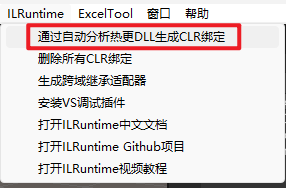
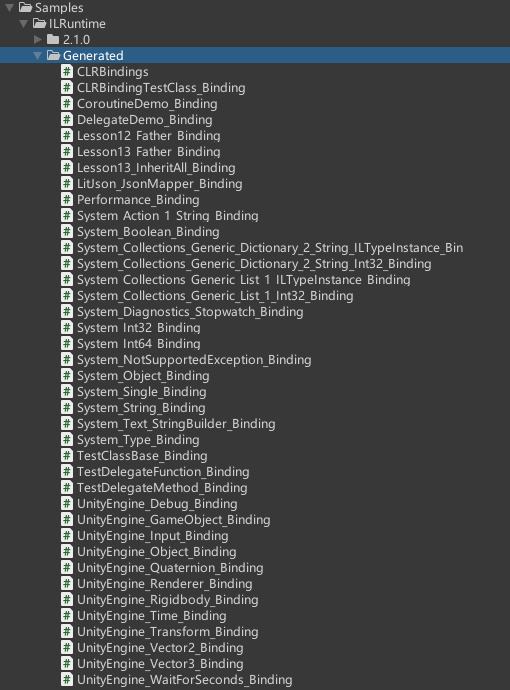
在ILRuntimeManager的InitILRuntime方法中添加注册CLR绑定信息的逻辑
//注册CLR绑定信息
ILRuntime.Runtime.Generated.CLRBindings.Initialize(appDomain);
CLR绑定性能提升测试
测试思路
我们再ILRuntime中去调用Unity中的方法。如果不进行CLR绑定,就是通过反射;如果绑定了,就是直接调用。我们可以通过测试函数来体现出性能的提升。
在Unity工程中写一个静态测试函数
/// <summary>
/// 用于测试CLR绑定性能提升的函数
/// </summary>
/// <param name="i"></param>
/// <param name="j"></param>
/// <returns></returns>
public static int TestFun(int i, int j)
{
return i + j;
}
在ILRuntime工程进行十万次调用测试,重新生成代码
//得到当前系统时间
System.DateTime currentTime = System.DateTime.Now;
for (int i = 0; i < 100000; i++)
{
Lesson14_更多跨域调用_CLR重定向和CLR绑定.TestFun(i, i);
}
Debug.Log("十万次循环花费的时间:" + (System.DateTime.Now - currentTime).TotalMilliseconds + "ms");
运行Unity,测试十万次循环的事件。注意,现在直接在Unity运行是不会优化性能的。因为我们是再之前绑定后,新加的代码。之前绑定时还没有TestFun这个方法,在IlRuntime工程也没有调用。
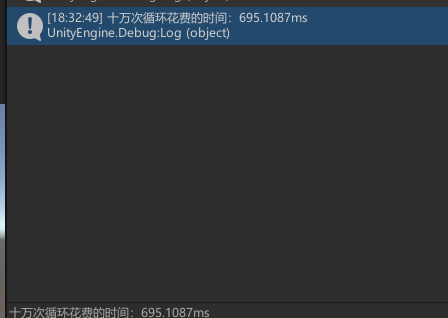
重新点击CLR绑定。会分析有哪些使用的方法和类。可以看到因为我们用了Lesson14脚本所以也被绑定了,内部绑定的是TestFun方法。因为在IlRuntime工程调用了。
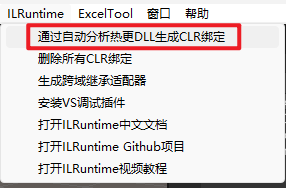
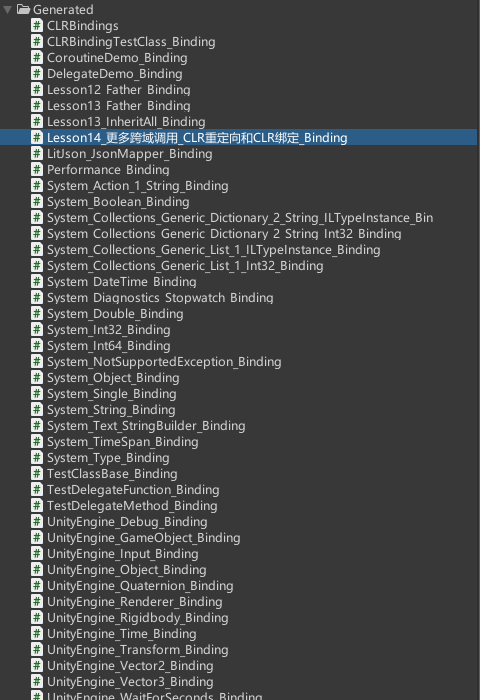
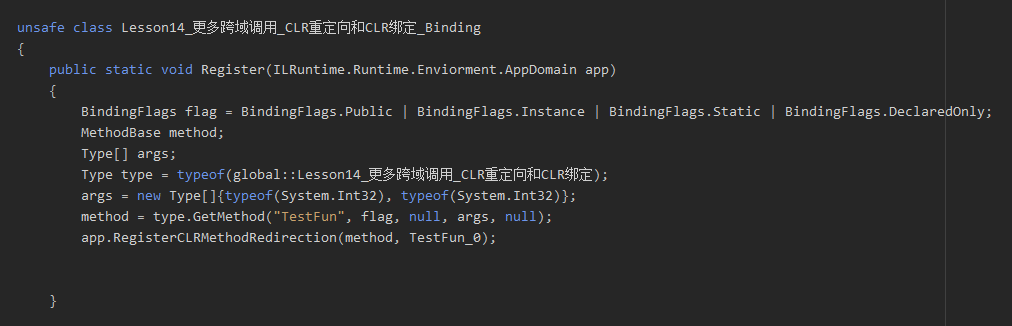
重新运行优化性能后的代码,性能得到显著提升。
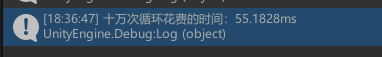
自定义CLR重定向
自定义CLR重定向概述
我们以Debug.Log举例,如果再ILRuntime工程中调用Debug.Log,我们是无法获取到热更工程中的脚本、行号相关信息的。比如之前我们 Debug.Log(“十万次循环花费的时间:” + (System.DateTime.Now - currentTime).TotalMilliseconds + “ms”); 在Unity看不到热更工程是在哪一行打印的。我们可以通过CLR重定向的形式获取到信息后再打印。
步骤:
- 利用CLR绑定中自动生成的绑定代码,反射获取Debug中的Log函数,对其进行重定向。
- 在重定向中调用Debug.Log之前,获取DLL内的堆栈信息最后拼接打印。
注意:
要使用CLR重定向时,需要在unsafe语句块中使用,所以我们需要在定义重定向函数和使用重定向函数的地方加上unsafe。
主要目标是,让Unity的Log走进我们自己写的Log函数中,在我们的Log中能打印在热更工程行号信息。现在我们直接运行是看不到的行号的。
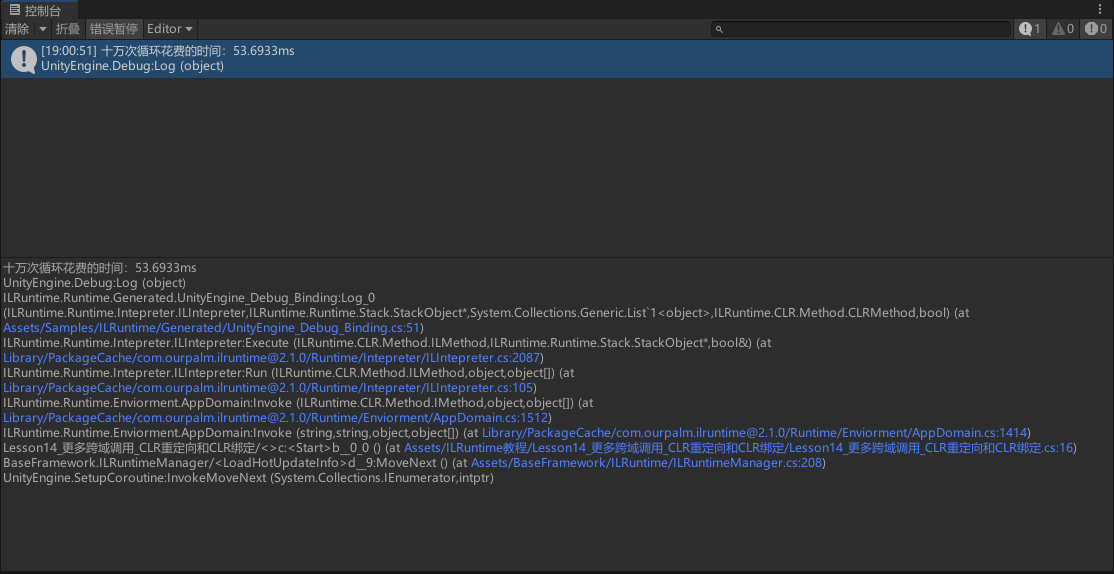
打开CLR绑定UnityDebug相关脚本,可以看到CLR绑定是通过反射得到方法,并替换成下方的自己Log0方法
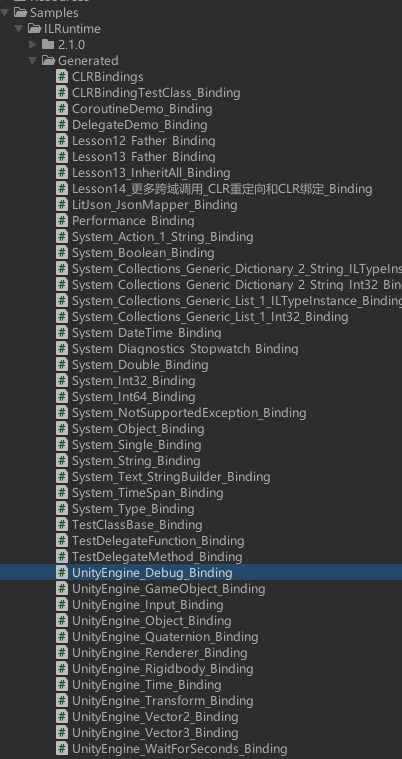
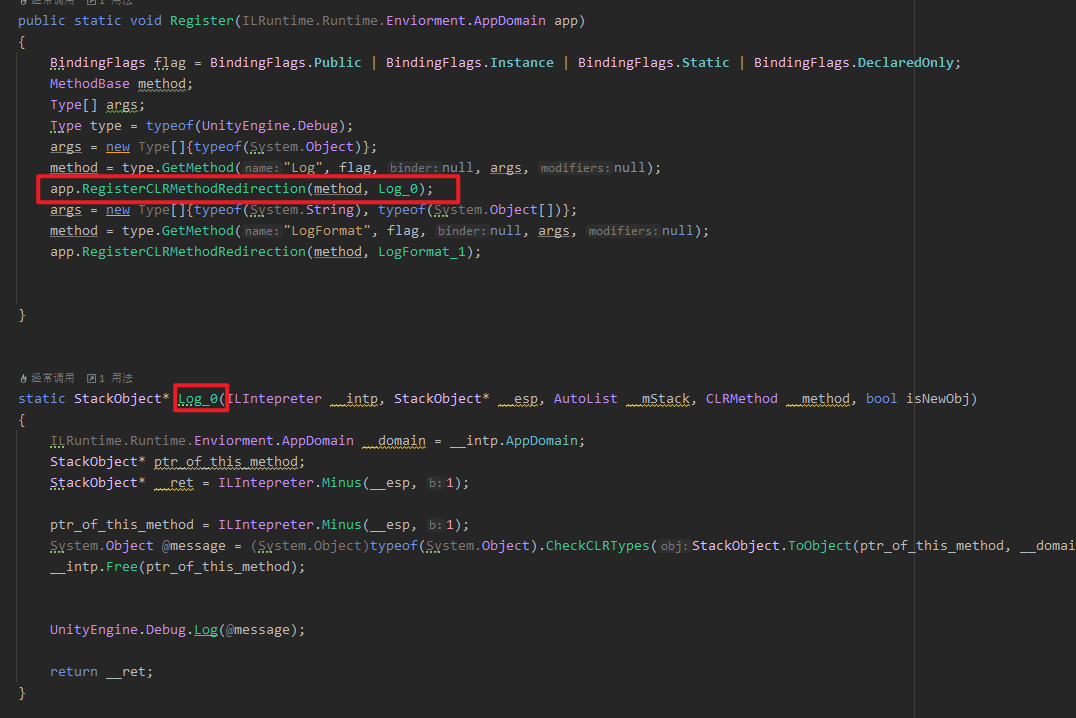
static StackObject* Log_0(ILIntepreter __intp, StackObject* __esp, AutoList __mStack, CLRMethod __method, bool isNewObj)
{
ILRuntime.Runtime.Enviorment.AppDomain __domain = __intp.AppDomain;
StackObject* ptr_of_this_method;
StackObject* __ret = ILIntepreter.Minus(__esp, 1);
ptr_of_this_method = ILIntepreter.Minus(__esp, 1);
System.Object @message = (System.Object)typeof(System.Object).CheckCLRTypes(StackObject.ToObject(ptr_of_this_method, __domain, __mStack), (CLR.Utils.Extensions.TypeFlags)0);
__intp.Free(ptr_of_this_method);
UnityEngine.Debug.Log(@message);
return __ret;
}
我们可以拷贝Log_0方法到我们Ilruntime管理器,再原绑定函数的基础上修改,改方法名改成MyLog,改成非静态的方法。AutoList改成List
// MyLog函数用于记录日志,并输出调用栈信息
// 参数:
// __intp: ILRuntime解释器实例
// __esp: 栈指针
// __mStack: 托管堆栈
// __method: 当前方法
// isNewObj: 是否为新对象
unsafe StackObject* MyLog(ILIntepreter __intp, StackObject* __esp, List<object> __mStack, CLRMethod __method, bool isNewObj)
{
// 获取当前应用程序域
ILRuntime.Runtime.Enviorment.AppDomain __domain = __intp.AppDomain;
// 指针的声明
StackObject* ptr_of_this_method;
// 为了方便减法运算,计算栈顶指针位置
StackObject* __ret = ILIntepreter.Minus(__esp, 1);
// 获取栈顶参数的指针
ptr_of_this_method = ILIntepreter.Minus(__esp, 1);
// 将栈顶参数转换为System.Object类型
System.Object @message = (System.Object)typeof(System.Object).CheckCLRTypes(StackObject.ToObject(ptr_of_this_method, __domain, __mStack), (ILRuntime.CLR.Utils.Extensions.TypeFlags)0);
// 释放栈顶参数的指针
__intp.Free(ptr_of_this_method);
// 获取调用栈信息 是我们自己添加的
var stackTrace = __domain.DebugService.GetStackTrace(__intp);
// 输出日志信息和调用栈信息
UnityEngine.Debug.Log(@message + "\n" + stackTrace);
return __ret;
}
查看自动生成的绑定脚本UnityEngine_Debug_Binding的重定向代码逻辑,准备进行模仿。在Ilruntime管理器的InitILRuntime方法中,要在注册CLR绑定信息前,进行CLR重定向MyLog中。使用反射得到Debug的Type,再得到Debug中Log方法的方法信息进行重定向。模仿UnityEngine_Debug_Binding的重定向代码逻辑即可。
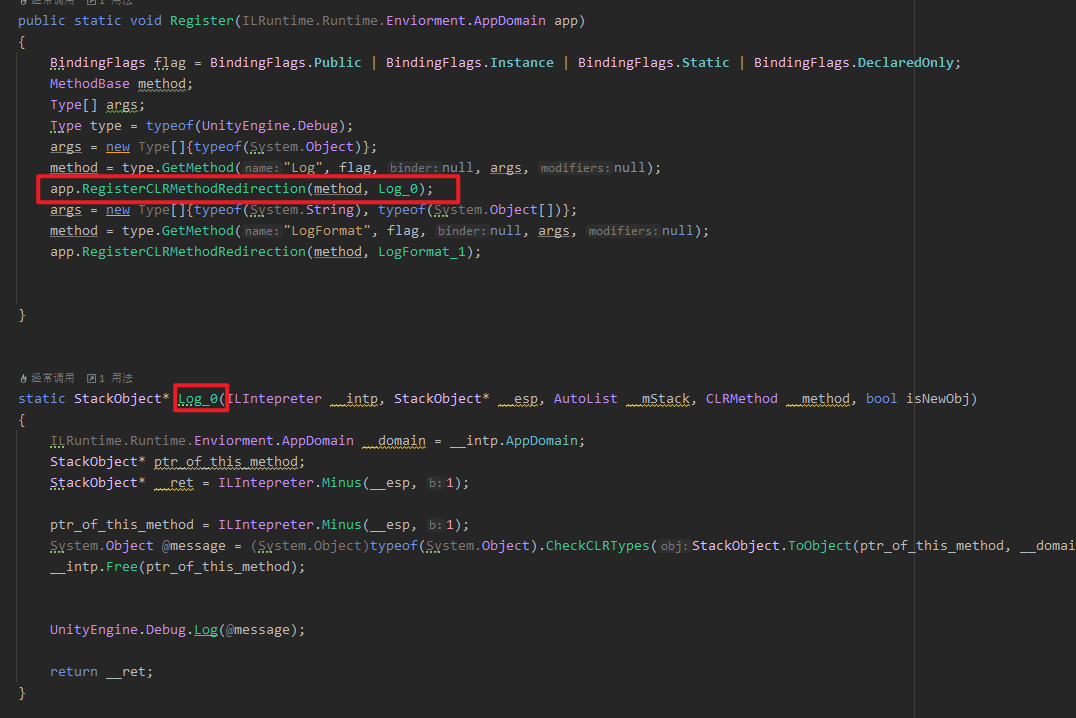
Type type = typeof(UnityEngine.Debug);
args = new Type[]{typeof(System.Object)};
method = type.GetMethod("Log", flag, null, args, null);
app.RegisterCLRMethodRedirection(method, Log_0);
/// <summary>
/// 初始化ILRuntime相关的内容
/// </summary>
unsafe private void InitILRuntime()
{
//其他初始化
//委托注册
//...
//注册跨域继承的父类适配器
//...
//CLR重定向内容 要写到CLR绑定之前 我们重定向到自己的MyLog函数中
//得到想要重定向类的Type
System.Type debugType = typeof(Debug);
//得到想要重定向方法的方法信息
MethodInfo methodInfo = debugType.GetMethod("Log", new System.Type[] { typeof(object) });
//进行CLR重定向
appDomain.RegisterCLRMethodRedirection(methodInfo, MyLog);
//注册CLR绑定信息
ILRuntime.Runtime.Generated.CLRBindings.Initialize(appDomain);
//初始化ILRuntime相关信息(目前只需要告诉ILRuntime主线程的线程ID,主要目的是能够在Unity的Profiler剖析器窗口中分析问题)
appDomain.UnityMainThreadID = Thread.CurrentThread.ManagedThreadId;
}
现在可以看到我们在热更工程第几行打印信息的。
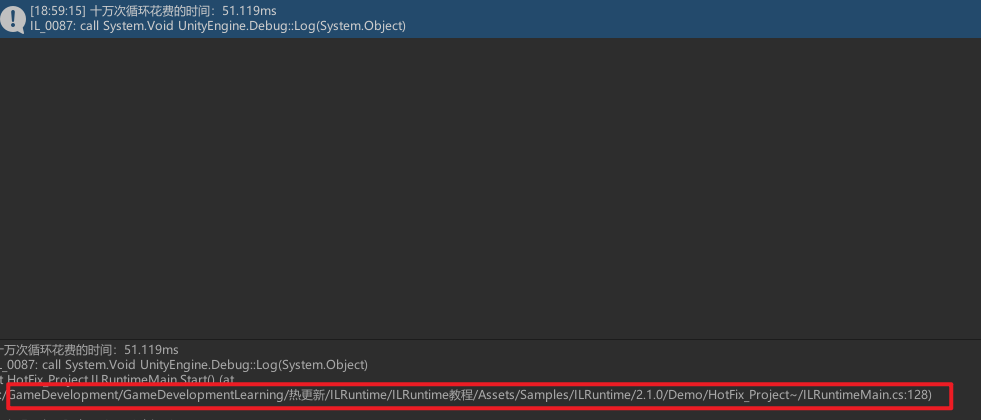
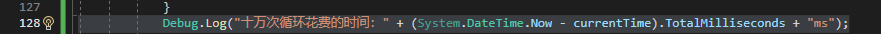
总结
CLR绑定就是利用CLR重定向将原本需要反射调用的内容变为直接调用,可以帮助我们:
- 提升ILRuntime的性能。
- 避免IL2CPP打包时裁剪我们需要用的内容。
14.2 知识点代码
ILRuntimeCLRBinding
#if UNITY_EDITOR
using UnityEditor;
using UnityEngine;
using System;
using System.Text;
using System.Collections.Generic;
using ILRuntimeDemo;
using Lesson12_FatherNameSpace;
using Lesson13_FatherNameSpace;
using Lesson13_InheritAllNameSpace;
using Lesson13_InterfaceNameSpace;
[System.Reflection.Obfuscation(Exclude = true)]
public class ILRuntimeCLRBinding
{
[MenuItem("ILRuntime/通过自动分析热更DLL生成CLR绑定")]
static void GenerateCLRBindingByAnalysis()
{
//用新的分析热更dll调用引用来生成绑定代码
ILRuntime.Runtime.Enviorment.AppDomain domain = new ILRuntime.Runtime.Enviorment.AppDomain();
using (System.IO.FileStream fs = new System.IO.FileStream("Assets/StreamingAssets/HotFix_Project.dll", System.IO.FileMode.Open, System.IO.FileAccess.Read))
{
domain.LoadAssembly(fs);
//Crossbind Adapter is needed to generate the correct binding code
InitILRuntime(domain);
ILRuntime.Runtime.CLRBinding.BindingCodeGenerator.GenerateBindingCode(domain, "Assets/Samples/ILRuntime/Generated");
}
AssetDatabase.Refresh();
}
[MenuItem("ILRuntime/删除所有CLR绑定")]
static void DeleteCLRBindins()
{
System.IO.Directory.Delete("Assets/Samples/ILRuntime/Generated", true);
AssetDatabase.Refresh();
}
static void InitILRuntime(ILRuntime.Runtime.Enviorment.AppDomain domain)
{
//这里需要注册所有热更DLL中用到的跨域继承Adapter,否则无法正确抓取引用
domain.RegisterCrossBindingAdaptor(new MonoBehaviourAdapter());
domain.RegisterCrossBindingAdaptor(new CoroutineAdapter());
domain.RegisterCrossBindingAdaptor(new TestClassBaseAdapter());
//注册跨域继承的父类适配器 我们自己手动添加进来的 其他注册是其他官方测试示例添加的
domain.RegisterCrossBindingAdaptor((new Lesson12_FatherAdapter()));
domain.RegisterCrossBindingAdaptor((new Lesson13_FatherAdapter()));
domain.RegisterCrossBindingAdaptor((new Lesson13_InterfaceAdapter()));
domain.RegisterCrossBindingAdaptor((new Lesson13_InheritAllAdapter()));
domain.RegisterValueTypeBinder(typeof(Vector3), new Vector3Binder());
domain.RegisterValueTypeBinder(typeof(Vector2), new Vector2Binder());
domain.RegisterValueTypeBinder(typeof(Quaternion), new QuaternionBinder());
}
}
#endif
Lesson14_更多跨域调用_CLR重定向和CLR绑定
using System.Collections;
using System.Collections.Generic;
using BaseFramework;
using UnityEngine;
public class Lesson14_更多跨域调用_CLR重定向和CLR绑定 : MonoBehaviour
{
void Start()
{
#region 复制之前的主入口调用
ILRuntimeManager.Instance.StartILRuntime(() =>
{
//执行ILRuntime当中的一个静态函数
//静态函数中 就是热更工程自己处理的逻辑了
ILRuntimeManager.Instance.appDomain.Invoke("HotFix_Project.ILRuntimeMain", "Start", null, null);
});
#endregion
#region 复习 CLR是什么(Unity进阶之C#知识补充)
//CLR(Common Language Runtime)
//公共语言运行时,它是.Net Framework的基础,
//所有的.Net技术都是建立在此之上的
//它帮助我们实现了跨语言和跨平台
//它是一个在执行时管理代码的代码,提供内存管理、
//线程管理等等核心服务,就好像一个小型的操作系统一样
//所以形象的把它称为“.Net虚拟机”。
//如果想要应用程序在目标操作系统上能够运行
//就必须依靠.Net提供的CLR环境来支持
#endregion
#region 知识点一 CLR重定向是什么
//CLR重定向主要是用于对热更工程中的的一些方法进行"挟持"
//就是将原本的方法"挟持"了,重新实现方法里面的逻辑
//达到 重定向的目的
//说人话:
//我们可以通过CLR重定向,将某一个方法的执行定位到我们的自定义逻辑中,而不是执行原本的方法逻辑
//有点类似重写
#endregion
#region 知识点二 CLR绑定的作用和原理
//默认情况下,ILRuntime热更工程调用Unity主工程相关内容都会通过反射来调用
//这样有2个缺点:
//1.性能较低,反射调用比直接调用效率低
//2.IL2CPP打包时容易被裁剪
//因此ILRuntime提供了自动分析生成CLR绑定的工具
//它的作用是:
//1.可以提高性能,将反射调用变为了直接调用
//2.避免IL2CPP裁剪有用内容
//原理:
//CLR绑定,就是借助了ILRuntime的CLR重定向机制来实现的
//本质上就是将方法的反射调用重定向到了我们自定义的方法里面来
//注意:
//每次我们打包发布工程之前都要记得生成CLR绑定
#endregion
#region 知识点三 如何进行CLR绑定
//1. 打开 Samples\ILRuntime\2.1.0\Demo\Editor\ILRuntimeCLRBinding.cs 代码
// 在 InitILRuntime 函数中注册跨域继承相关的类 以及 其他内容(以后会讲解)
//2. 点击 工具栏——>ILRuntime——>通过自动分析热更DLL生成CLR绑定
// 此时就可以在ILRuntimeCLRBinding.cs 代码中设置的到处路径中看到生成的绑定代码
//3. 在初始化处 添加:ILRuntime.Runtime.Generated.CLRBindings.Initialize(appDomain);
//注意:
//如果在CLR绑定注册前进行了CLR重定向相关设置
//为了保证自定义的重定向能够正常使用
//初始化CLR绑定一定要放在最后一步
//这样就不会影响自己想要保留的重定向等初始化操作了
#endregion
#region 知识点四 CLR绑定性能提升测试
//我们再ILRuntime中去调用Unity中的方法
//如果不进行CLR绑定,就是通过反射
//如果绑定了,就是直接调用
//我们可以通过测试函数来体现出性能的提升
#endregion
#region 知识点五 自定义CLR重定向
//我们以Debug.Log举例
//如果再ILRuntime工程中调用Debug.Log
//我们是无法获取到热更工程中的脚本、行号相关信息的
//比如之前我们 Debug.Log("十万次循环花费的时间:" + (System.DateTime.Now - currentTime).TotalMilliseconds + "ms");
//在Unity看不到热更工程是在哪一行打印的
//我们可以通过CLR重定向的形式获取到信息后再打印
//步骤:
//1.利用CLR绑定中自动生成的绑定代码
// 反射获取Debug中的Log函数
// 对其进行重定向
//2.在重定向中调用Debug.Log之前
// 获取DLL内的堆栈信息 最后拼接打印
//注意:
//要使用CLR重定向时,需要在unsafe语句块中使用
//所以我们需要在定义重定向函数和使用重定向函数的地方加上unsafe
#endregion
#region 总结
//CLR绑定就是利用CLR重定向将原本需要反射调用的内容变为直接调用
//可以帮助我们
//1.提升ILRuntime的性能
//2.避免IL2CPP打包时裁剪我们需要用的内容
#endregion
}
/// <summary>
/// 用于测试CLR绑定 性能提升的函数
/// </summary>
/// <param name="i"></param>
/// <param name="j"></param>
/// <returns></returns>
public static int TestFun(int i, int j)
{
return i + j;
}
}
UnityEngine_Debug_Binding
using System;
using System.Collections.Generic;
using System.Linq;
using System.Reflection;
using System.Runtime.InteropServices;
using ILRuntime.CLR.TypeSystem;
using ILRuntime.CLR.Method;
using ILRuntime.Runtime.Enviorment;
using ILRuntime.Runtime.Intepreter;
using ILRuntime.Runtime.Stack;
using ILRuntime.Reflection;
using ILRuntime.CLR.Utils;
#if DEBUG && !DISABLE_ILRUNTIME_DEBUG
using AutoList = System.Collections.Generic.List<object>;
#else
using AutoList = ILRuntime.Other.UncheckedList<object>;
#endif
namespace ILRuntime.Runtime.Generated
{
unsafe class UnityEngine_Debug_Binding
{
public static void Register(ILRuntime.Runtime.Enviorment.AppDomain app)
{
BindingFlags flag = BindingFlags.Public | BindingFlags.Instance | BindingFlags.Static | BindingFlags.DeclaredOnly;
MethodBase method;
Type[] args;
Type type = typeof(UnityEngine.Debug);
args = new Type[]{typeof(System.Object)};
method = type.GetMethod("Log", flag, null, args, null);
app.RegisterCLRMethodRedirection(method, Log_0);
args = new Type[]{typeof(System.String), typeof(System.Object[])};
method = type.GetMethod("LogFormat", flag, null, args, null);
app.RegisterCLRMethodRedirection(method, LogFormat_1);
}
static StackObject* Log_0(ILIntepreter __intp, StackObject* __esp, AutoList __mStack, CLRMethod __method, bool isNewObj)
{
ILRuntime.Runtime.Enviorment.AppDomain __domain = __intp.AppDomain;
StackObject* ptr_of_this_method;
StackObject* __ret = ILIntepreter.Minus(__esp, 1);
ptr_of_this_method = ILIntepreter.Minus(__esp, 1);
System.Object @message = (System.Object)typeof(System.Object).CheckCLRTypes(StackObject.ToObject(ptr_of_this_method, __domain, __mStack), (CLR.Utils.Extensions.TypeFlags)0);
__intp.Free(ptr_of_this_method);
UnityEngine.Debug.Log(@message);
return __ret;
}
static StackObject* LogFormat_1(ILIntepreter __intp, StackObject* __esp, AutoList __mStack, CLRMethod __method, bool isNewObj)
{
ILRuntime.Runtime.Enviorment.AppDomain __domain = __intp.AppDomain;
StackObject* ptr_of_this_method;
StackObject* __ret = ILIntepreter.Minus(__esp, 2);
ptr_of_this_method = ILIntepreter.Minus(__esp, 1);
System.Object[] @args = (System.Object[])typeof(System.Object[]).CheckCLRTypes(StackObject.ToObject(ptr_of_this_method, __domain, __mStack), (CLR.Utils.Extensions.TypeFlags)0);
__intp.Free(ptr_of_this_method);
ptr_of_this_method = ILIntepreter.Minus(__esp, 2);
System.String @format = (System.String)typeof(System.String).CheckCLRTypes(StackObject.ToObject(ptr_of_this_method, __domain, __mStack), (CLR.Utils.Extensions.TypeFlags)0);
__intp.Free(ptr_of_this_method);
UnityEngine.Debug.LogFormat(@format, @args);
return __ret;
}
}
}
ILRuntimeManager
using ILRuntime.Mono.Cecil.Pdb;
using ILRuntime.Runtime.Enviorment;
using System.Collections;
using System.Collections.Generic;
using System.IO;
using System.Reflection;
using System.Threading;
using ILRuntime.CLR.Method;
using ILRuntime.CLR.Utils;
using ILRuntime.Runtime.Intepreter;
using ILRuntime.Runtime.Stack;
using Lesson12_FatherNameSpace;
using Lesson13_FatherNameSpace;
using Lesson13_InheritAllNameSpace;
using Lesson13_InterfaceNameSpace;
using UnityEngine;
using UnityEngine.Events;
using UnityEngine.Networking;
namespace BaseFramework
{
public class ILRuntimeManager : BaseSingletonInMonoBehaviour<ILRuntimeManager>
{
public AppDomain appDomain;
//用于存储加载出来的 两个文件的内存流对象
private MemoryStream dllStream;
private MemoryStream pdbStream;
private bool isStart = false;
/// <summary>
/// 用于启动ILRuntime初始化方法
/// </summary>
public void StartILRuntime(UnityAction callBack = null)
{
if (!isStart)
{
isStart = true;
appDomain = new AppDomain();
StartCoroutine(LoadHotUpdateInfo(callBack));
}
}
public void StopILRuntime()
{
//1.释放流
if (dllStream != null)
dllStream.Close();
if (pdbStream != null)
pdbStream.Close();
dllStream = null;
pdbStream = null;
//2.清空appDomain
appDomain = null;
isStart = false;
}
/// <summary>
/// 初始化ILRuntime相关的内容
/// </summary>
unsafe private void InitILRuntime()
{
//其他初始化
//无参无返回值不需要委托注册
//MyUnityDel1因为转成的是无参无返回值的Action,Action在热更新里可以直接使用,所以不需要进行委托的注册
//委托转换器注册(要把自定义委托无参无返回值MyUnityDel1委托转换为Action,其他自定义委托可以看语法也转成Action或Func)
appDomain.DelegateManager.RegisterDelegateConvertor<MyUnityDel1>((act) =>
{
return new MyUnityDel1(() =>
{
((System.Action)act)();
});
});
//有参有返回值委托注册 因为是自己定的规则要自己手动进行委托注册
appDomain.DelegateManager.RegisterFunctionDelegate<System.Int32, System.Int32, System.Int32>();
//委托转换器注册(要把自定义委托有参有返回值MyUnityDel2委托转换为Func,其他自定义委托可以看语法也转成Action或Func)
appDomain.DelegateManager.RegisterDelegateConvertor<MyUnityDel2>((act) =>
{
return new MyUnityDel2((i, j) =>
{
return ((System.Func<System.Int32, System.Int32, System.Int32>)act)(i, j);
});
});
//注册跨域继承的父类适配器
appDomain.RegisterCrossBindingAdaptor((new Lesson12_FatherAdapter()));
appDomain.RegisterCrossBindingAdaptor((new Lesson13_FatherAdapter()));
appDomain.RegisterCrossBindingAdaptor((new Lesson13_InterfaceAdapter()));
appDomain.RegisterCrossBindingAdaptor((new Lesson13_InheritAllAdapter()));
//CLR重定向内容 要写到CLR绑定之前
//得到想要重定向类的Type
System.Type debugType = typeof(Debug);
//得到想要重定向方法的方法信息
MethodInfo methodInfo = debugType.GetMethod("Log", new System.Type[] { typeof(object) });
//进行CLR重定向
appDomain.RegisterCLRMethodRedirection(methodInfo, MyLog);
//注册CLR绑定信息
ILRuntime.Runtime.Generated.CLRBindings.Initialize(appDomain);
//初始化ILRuntime相关信息(目前只需要告诉ILRuntime主线程的线程ID,主要目的是能够在Unity的Profiler剖析器窗口中分析问题)
appDomain.UnityMainThreadID = Thread.CurrentThread.ManagedThreadId;
}
// MyLog函数用于记录日志,并输出调用栈信息
// 参数:
// __intp: ILRuntime解释器实例
// __esp: 栈指针
// __mStack: 托管堆栈
// __method: 当前方法
// isNewObj: 是否为新对象
unsafe StackObject* MyLog(ILIntepreter __intp, StackObject* __esp, List<object> __mStack, CLRMethod __method, bool isNewObj)
{
// 获取当前应用程序域
ILRuntime.Runtime.Enviorment.AppDomain __domain = __intp.AppDomain;
// 指针的声明
StackObject* ptr_of_this_method;
// 为了方便减法运算,计算栈顶指针位置
StackObject* __ret = ILIntepreter.Minus(__esp, 1);
// 获取栈顶参数的指针
ptr_of_this_method = ILIntepreter.Minus(__esp, 1);
// 将栈顶参数转换为System.Object类型
System.Object @message = (System.Object)typeof(System.Object).CheckCLRTypes(StackObject.ToObject(ptr_of_this_method, __domain, __mStack), (ILRuntime.CLR.Utils.Extensions.TypeFlags)0);
// 释放栈顶参数的指针
__intp.Free(ptr_of_this_method);
// 获取调用栈信息 是我们自己添加的
var stackTrace = __domain.DebugService.GetStackTrace(__intp);
// 输出日志信息和调用栈信息
UnityEngine.Debug.Log(@message + "\n" + stackTrace);
return __ret;
}
/// <summary>
/// 启动完毕并且初始化完毕后 想要执行的热更新的逻辑
/// </summary>
private void ILRuntimeLoadOverDoSomthing()
{
}
/// <summary>
/// 去异步加载我们的热更相关的dll和pdb文件
/// </summary>
/// <returns></returns>
IEnumerator LoadHotUpdateInfo(UnityAction callBack)
{
//这部分知识点在 Unity网络开发基础当中有讲解
//加载本地的DLL文件
#if UNITY_ANDROID
UnityWebRequest reqDll = UnityWebRequest.Get(Application.streamingAssetsPath + "/HotFix_Project.dll");
#else
UnityWebRequest reqDll =
UnityWebRequest.Get("file:///" + Application.streamingAssetsPath + "/HotFix_Project.dll");
#endif
yield return reqDll.SendWebRequest();
//如果失败了
if (reqDll.result != UnityWebRequest.Result.Success)
print("加载DLL文件失败" + reqDll.responseCode + reqDll.result);
//读取加载的DLL数据
byte[] dll = reqDll.downloadHandler.data;
reqDll.Dispose();
#if UNITY_ANDROID
UnityWebRequest reqPdb = UnityWebRequest.Get(Application.streamingAssetsPath + "/HotFix_Project.pdb");
#else
UnityWebRequest reqPdb =
UnityWebRequest.Get("file:///" + Application.streamingAssetsPath + "/HotFix_Project.pdb");
#endif
yield return reqPdb.SendWebRequest();
//如果失败了
if (reqPdb.result != UnityWebRequest.Result.Success)
print("加载Pdb文件失败" + reqPdb.responseCode + reqPdb.result);
//读取加载的DLL数据
byte[] pdb = reqPdb.downloadHandler.data;
reqPdb.Dispose();
//3.将加载的数据以流的形式(文件流或者内存流对象)传递给AppDomain对象中的LoadAssembly方法
//注意 这里使用流 不要用完就关 一定要等到热更相关内容不使用了 再关闭
dllStream = new MemoryStream(dll);
pdbStream = new MemoryStream(pdb);
//将我们两个文件的内存流用于初始化 appDomain 我们之后就可以通过该对象来执行我们对应的热更代码了
appDomain.LoadAssembly(dllStream, pdbStream, new PdbReaderProvider());
InitILRuntime();
ILRuntimeLoadOverDoSomthing();
//当ILRuntime启动完毕 想要在外部执行的内容
callBack?.Invoke();
}
}
}
ILRuntimeMain
using System;
using System.Collections.Generic;
using System.Linq;
using System.Text;
using System.Threading.Tasks;
using UnityEngine;
namespace HotFix_Project
{
#region 委托调用
public delegate void MyILRuntimeDel1();
public delegate int MyILRuntimeDel2(int i, int j);
#endregion
class ILRuntimeMain
{
/// <summary>
/// 把逻辑处理权交给热更工程
/// 它是一个启动函数
/// </summary>
public static void Start()
{
#region ILRuntime调用Unity
//使用ILRuntime创建的空物体
GameObject obj = new GameObject("ILRuntime创建的空物体");
obj.transform.position = new Vector3(10, 10, 10);
//Debug.Log(obj.transform.position);//(10.00, 10.00, 10.00)
//添加物理的dll后 可以正常使用Rigidbody了
Rigidbody rigidBody = obj.AddComponent<Rigidbody>();
rigidBody.mass = 9999;
// 可以直接添加Unity自己写的脚本
obj.AddComponent<Lesson10_Test>();
#endregion
#region 委托调用
////在ILRuntime中 申明 Unity中自定义委托变量 装载 ILRuntime的函数 正常使用
//MyUnityDel1 fun = Fun1;
//fun();//IL_Fun1
//MyUnityDel2 fun2 = Fun2;
//int result = fun2(5, 6);//IL_Fun2
//Debug.Log(result);//11
////在Unity中 申明 Unity中自定义委托变量 关联ILRuntime工程中的函数
////找到我们在Unity的脚本
//Lesson11_更多跨域调用_委托调用 lesson11 = GameObject.FindObjectOfType<Lesson11_更多跨域调用_委托调用>();
////直接设置Unity中自定义委托变量为ILRuntime工程中的函数会报错
////报错信息:KeyNotFoundException: Cannot find convertor for global::MyUnityDel1
////使用自定义委托
////注册MyUnityDel1和MyUnityDel2的委托和委托转换器后才能正常执行
//lesson11.fun = Fun1;
//lesson11.fun();//IL_Fun1
//lesson11.fun2 = Fun2;
//result = lesson11.fun2(7, 7);//IL_Fun2
//Debug.Log(result);//14
////使用Action或者Func
////因为使用的是Action或者Func 不需要注册委托转换器
//lesson11.funAction = Fun1;
//lesson11.funAction();//IL_Fun1
//lesson11.funFunc = Fun2;
//result = lesson11.funFunc(8, 8);//IL_Fun2
//Debug.Log(result);//16
////在ILRuntime中自定义委托后使用 直接使用
//MyILRuntimeDel1 funIL = Fun1;
//funIL();//IL_Fun1
//MyILRuntimeDel2 funIL2 = Fun2;
//result = fun2(1, 1);//IL_Fun2
//Debug.Log(result);//2
#endregion
#region 跨域继承Unity中的类
//Lesson12_Son lesson12_Son = new Lesson12_Son();
//lesson12_Son.TestFun("哈哈哈");
//lesson12_Son.TestAbstract(99);
//lesson12_Son.valuePublic = 100;
#endregion
#region 跨域继承Unity中的类的注意事项
//Lesson13_Son lesson13_Son = new Lesson13_Son();
//lesson13_Son.TestAbstract(666);
//lesson13_Son.TestInterface();
//Lesson13_InheritAllSon lesson13_InheritAll = new Lesson13_InheritAllSon();
//lesson13_InheritAll.TestAbstract(666);
//lesson13_InheritAll.TestInterface();
#endregion
#region CLR重定向和CLR绑定
//得到当前系统时间
System.DateTime currentTime = System.DateTime.Now;
for (int i = 0; i < 100000; i++)
{
Lesson14_更多跨域调用_CLR重定向和CLR绑定.TestFun(i, i);
}
Debug.Log("十万次循环花费的时间:" + (System.DateTime.Now - currentTime).TotalMilliseconds + "ms");
#endregion
}
#region 委托调用
public static void Fun1()
{
Debug.Log("IL_Fun1");
}
public static int Fun2(int a, int b)
{
Debug.Log("IL_Fun2");
return a + b;
}
#endregion
}
}
14.3 练习题
ILRuntime中进行CLR绑定的目的是什么?
提升ILRuntime的性能
避免IL2CPP打包时裁剪我们需要用的内容
转载请注明来源,欢迎对文章中的引用来源进行考证,欢迎指出任何有错误或不够清晰的表达。可以在下面评论区评论,也可以邮件至 785293209@qq.com

