32.Scene窗口拓展-Handles-显示GUI
32.1 知识点
Scene中显示GUI
Handles.BeginGUI();
GUI相关代码
Handles.EndGUI();
private void OnSceneGUI()
{
Handles.BeginGUI();
if(GUILayout.Button("测试按钮"))
{
Debug.Log("Scene中的按钮响应");
}
Handles.EndGUI();
}
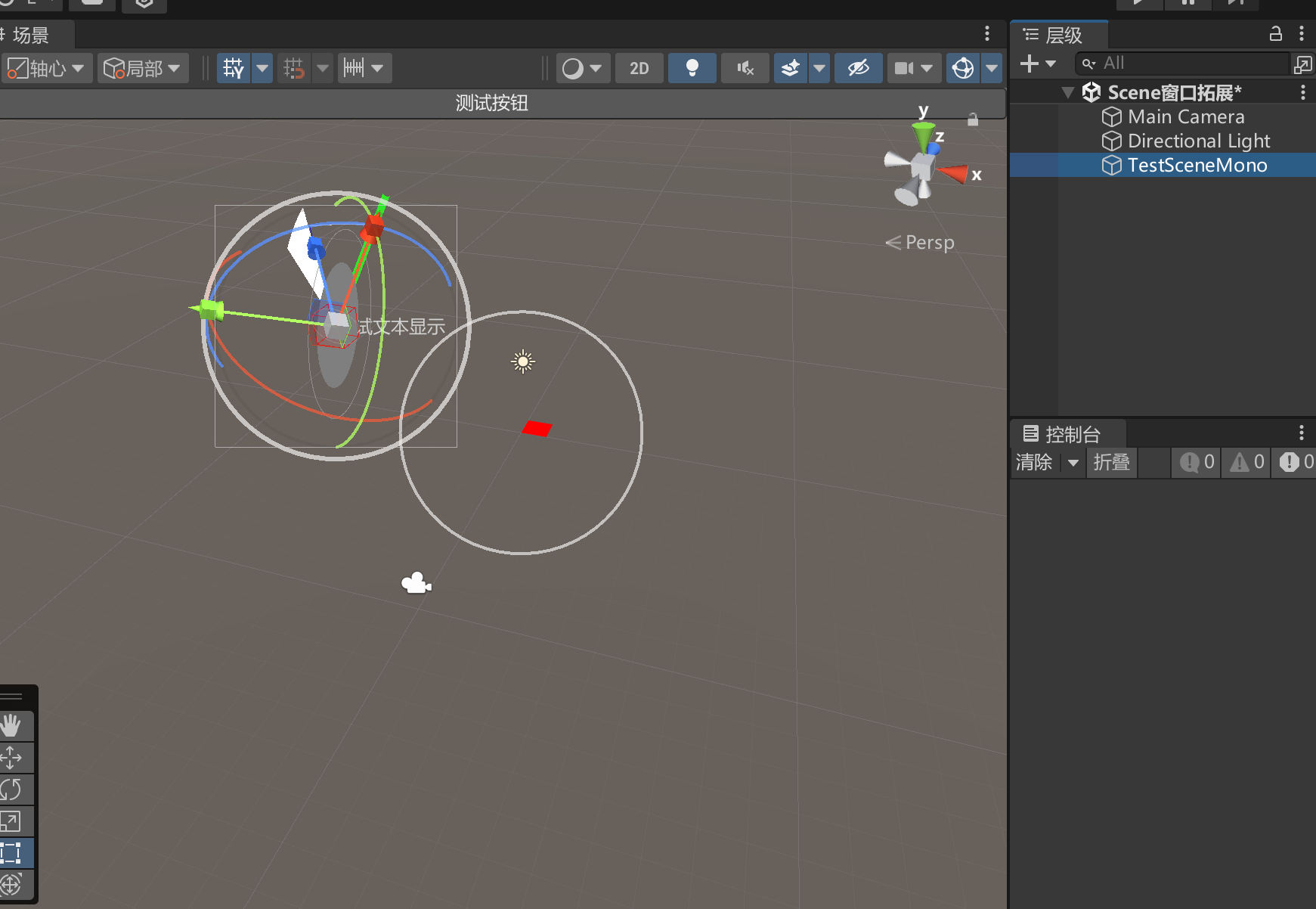
获取Scene窗口大小
获取当前Scene窗口信息
SceneView.currentDrawingSceneView
它继承自EditorWindow,因此通过position就能得到它的大小
private void OnSceneGUI()
{
Handles.BeginGUI();
// 获取当前Scene窗口信息
// SceneView.currentDrawingSceneView
// 它继承自EditorWindow,因此通过position就能得到它的大小
// 得到宽高可以精确设置需要显示的控件在Scene窗口的哪里
float w = SceneView.currentDrawingSceneView.position.width;
float h = SceneView.currentDrawingSceneView.position.height;
GUILayout.BeginArea(new Rect(w - 100, h - 100, 100, 100));
GUILayout.Label("测试文本控件显示");
if (GUILayout.Button("测试按钮"))
{
Debug.Log("Scene中的按钮响应");
}
GUILayout.EndArea();
Handles.EndGUI();
}
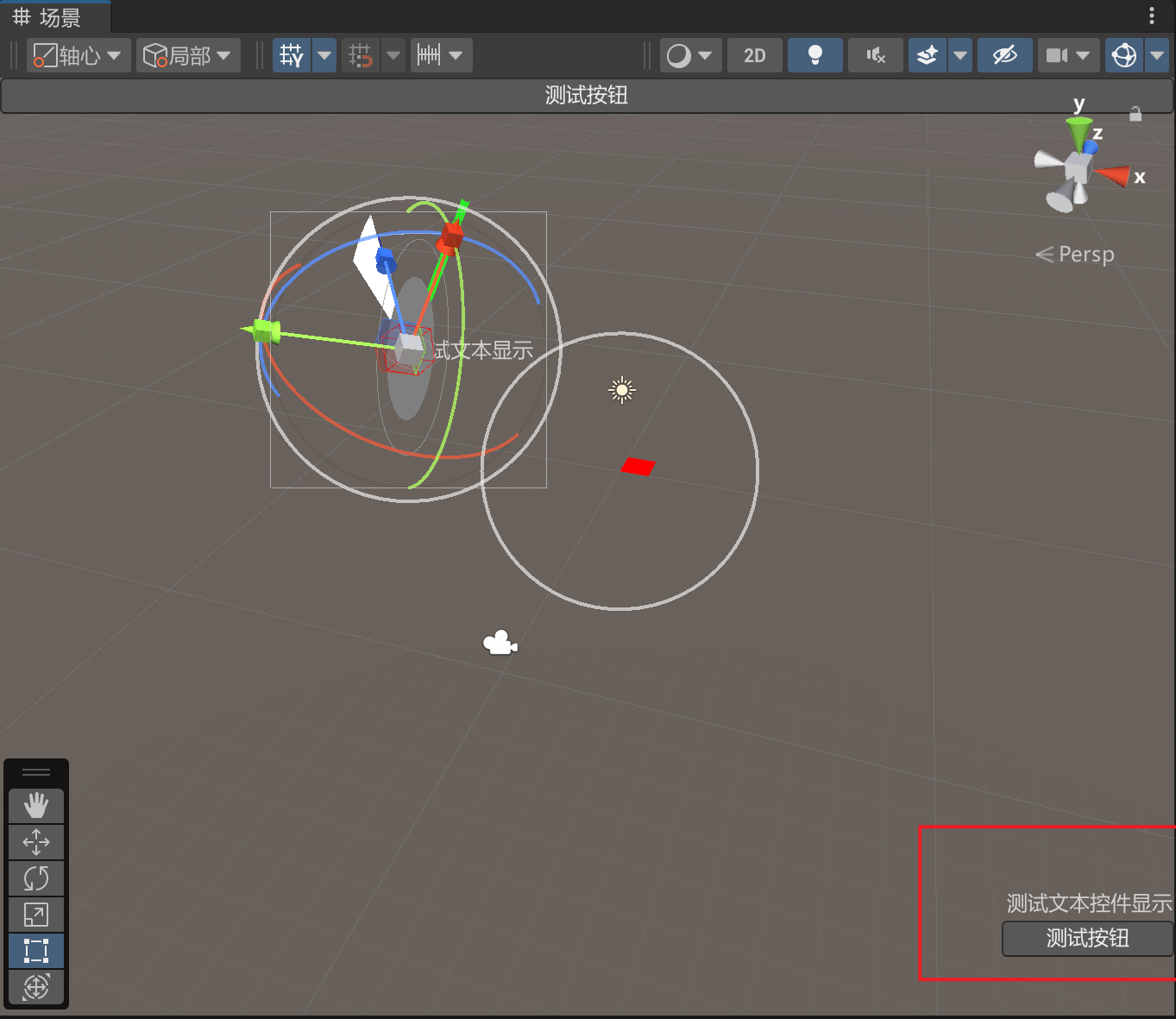
Handles更多内容
官方文档:Handles
32.2 知识点代码
Lesson32_Scene窗口拓展_Handles_显示GUI
using System.Collections;
using System.Collections.Generic;
using UnityEngine;
public class Lesson32_Scene窗口拓展_Handles_显示GUI : MonoBehaviour
{
void Start()
{
#region 知识点一 Scene中显示GUI
//Handles.BeginGUI();
//GUI相关代码
//Handles.EndGUI();
#endregion
#region 知识点二 获取Scene窗口大小
//获取当前Scene窗口信息
//SceneView.currentDrawingSceneView
//它继承自EditorWindow,因此通过position就能得到它的大小
#endregion
#region 知识点三 Handles更多内容
//https://docs.unity3d.com/ScriptReference/Handles.html
#endregion
}
}
TestSceneMonoEditor
using System.Collections;
using System.Collections.Generic;
using UnityEditor;
using UnityEngine;
[CustomEditor(typeof(TestSceneMono))]
public class TestSceneMonoEditor : Editor
{
private TestSceneMono testSceneMono;
private void OnEnable()
{
testSceneMono = target as TestSceneMono;
}
private void OnSceneGUI()
{
//选中挂载TestSceneMono的对象会打印
// Debug.Log("Scene窗口拓展相关逻辑");
#region Lesson28_Scene窗口拓展_Handles_文本线段虚线
//颜色
Handles.color = new Color(0, 1, 0, 1f);
//文本
Handles.Label(testSceneMono.transform.position, "测试文本显示");
//线段
Handles.DrawLine(testSceneMono.transform.position,
testSceneMono.transform.position + testSceneMono.transform.right * 5, 5);
//虚线
Handles.color = new Color(0, 0, 1, 1f);
Handles.DrawDottedLine(testSceneMono.transform.position,
testSceneMono.transform.position + testSceneMono.transform.forward * 5, 5);
#endregion
#region Lesson29_Scene窗口拓展_Handles_弧线圆立方体几何体
//弧线(圆弧)
Handles.color = Color.white;
//如果向圆弧跟着对象动,第二个参数传入本地坐标 例如testSceneMono.transform.up,
Handles.DrawWireArc(testSceneMono.transform.position, Vector3.up, testSceneMono.transform.forward, 30, 5);
// Handles.DrawSolidArc(testSceneMono.transform.position, Vector3.up, testSceneMono.transform.forward, 30, 4);
//向左旋转15度 这样以人物正前方为等分
Handles.DrawSolidArc(testSceneMono.transform.position, testSceneMono.transform.up,
Quaternion.Euler(0, -15, 0) * testSceneMono.transform.forward, 30, 4);
//圆
Handles.color = Color.gray;
Handles.DrawSolidDisc(testSceneMono.transform.position, testSceneMono.transform.up, 2);
Handles.DrawWireDisc(testSceneMono.transform.position, testSceneMono.transform.up, 3);
//立方体
Handles.color = Color.red;
Handles.DrawWireCube(testSceneMono.transform.position, Vector3.one);
//几何体
//(0,0,0)
//(1,0,0)
//(1,0,1)
//(0,0,z)
Handles.DrawAAConvexPolygon(Vector3.zero, Vector3.right, Vector3.right + Vector3.forward, Vector3.forward);
#endregion
#region Lesson30_Scene窗口拓展_Handles_移动旋转缩放
//移动
//可以在选择其他默认不显示移动坐标轴工具栏也显示移动轴 以下两个API作用一致
//注意:假如传入Vector.zero 或者 Quaternion.identity这种写死的全局值,移动轴是不会跟着对象动的
testSceneMono.transform.position =
Handles.DoPositionHandle(testSceneMono.transform.position, testSceneMono.transform.rotation);
//testSceneMono.transform.position = Handles.PositionHandle(testSceneMono.transform.position, testSceneMono.transform.rotation);
//旋转
testSceneMono.transform.rotation =
Handles.DoRotationHandle(testSceneMono.transform.rotation, testSceneMono.transform.position);
//testSceneMono.transform.rotation = Handles.RotationHandle(testSceneMono.transform.rotation, testSceneMono.transform.position);
//缩放
//最后一个参数的括号中传入Vector3.zero的话,缩放轴不会变化,传入testSceneMono.transform.position缩放轴长短会随对象位置变化
testSceneMono.transform.localScale = Handles.DoScaleHandle(testSceneMono.transform.localScale,
testSceneMono.transform.position, testSceneMono.transform.rotation,
HandleUtility.GetHandleSize(testSceneMono.transform.position));
//testSceneMono.transform.localScale = Handles.ScaleHandle(testSceneMono.transform.localScale, testSceneMono.transform.position, testSceneMono.transform.rotation,
// HandleUtility.GetHandleSize(Vector3.zero));
#endregion
#region Lesson31_Scene窗口拓展_Handles_自由移动自由旋转
//自由移动
//会始终绘制一个矩形对着摄像机 鼠标按下在矩形范围内可以自由移动对象
testSceneMono.transform.position = Handles.FreeMoveHandle(testSceneMono.transform.position,
HandleUtility.GetHandleSize(testSceneMono.transform.position),
Vector3.one * 5, Handles.RectangleHandleCap);
//自由旋转
//会始终绘制一个圆形对着摄像机 鼠标按下在圆形范围内可以自由旋转对象
testSceneMono.transform.rotation = Handles.FreeRotateHandle(testSceneMono.transform.rotation, Vector3.zero,
HandleUtility.GetHandleSize(Vector3.zero));
#endregion
#region Lesson32_Scene窗口拓展_Handles_显示GUI
Handles.BeginGUI();
if (GUILayout.Button("测试按钮"))
{
Debug.Log("Scene中的按钮响应");
}
//得到宽高可以精确设置需要显示的控件在Scene窗口的哪里
float w = SceneView.currentDrawingSceneView.position.width;
float h = SceneView.currentDrawingSceneView.position.height;
GUILayout.BeginArea(new Rect(w - 100, h - 100, 100, 100));
GUILayout.Label("测试文本控件显示");
if (GUILayout.Button("测试按钮"))
{
Debug.Log("Scene中的按钮响应");
}
GUILayout.EndArea();
Handles.EndGUI();
#endregion
}
}
转载请注明来源,欢迎对文章中的引用来源进行考证,欢迎指出任何有错误或不够清晰的表达。可以在下面评论区评论,也可以邮件至 785293209@qq.com

