38.Scene窗口拓展-Gizmos-球体网格线
38.1 知识点
Gizmos绘制球体
Gizmos.DrawSphere(中心点, 半径);
Gizmos.DrawWireSphere(中心点, 半径);
private void OnDrawGizmosSelected()
{
// Gizmos绘制球体
Gizmos.color = Color.red;
Gizmos.DrawSphere(this.transform.position, 2);
Gizmos.color = Color.white;
Gizmos.DrawWireSphere(this.transform.position, 3);
}
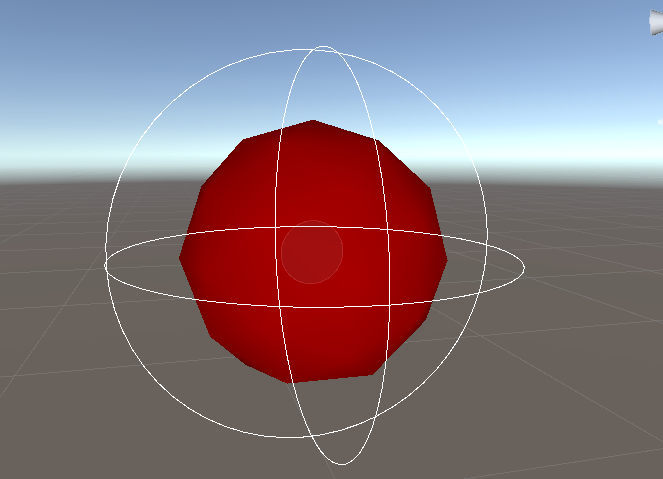
Gizmos绘制网格线
Gizmos.DrawWireMesh(mesh, 位置, 角度);
private void OnDrawGizmosSelected()
{
// Gizmos绘制网格线
Gizmos.color = Color.yellow;
if (mesh != null)
Gizmos.DrawWireMesh(mesh, this.transform.position, this.transform.rotation);
}
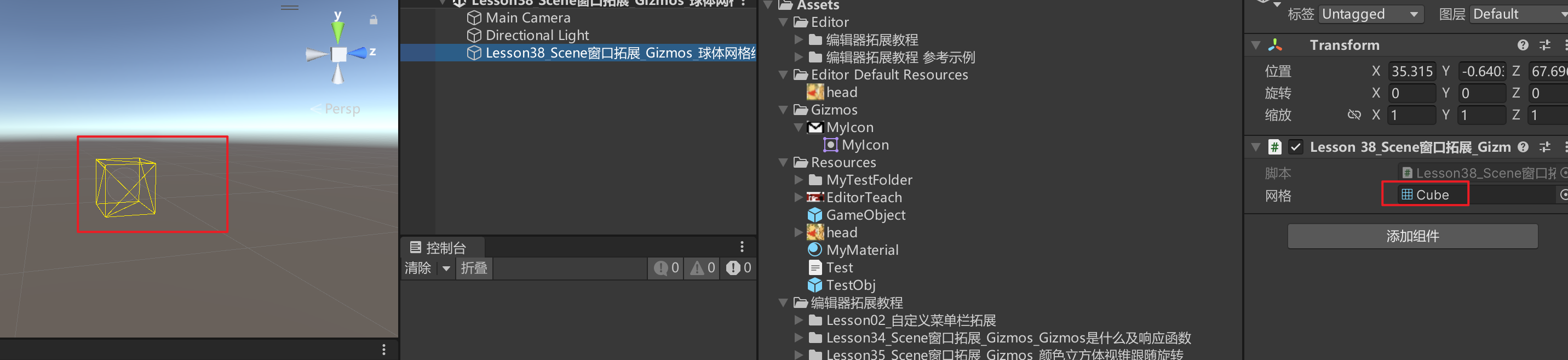
更多Gizmos相关
官方文档:Gizmos
38.2 知识点代码
using System.Collections;
using System.Collections.Generic;
using UnityEngine;
public class Lesson38_Scene窗口拓展_Gizmos_球体网格线 : MonoBehaviour
{
public Mesh mesh;
void Start()
{
#region 知识点一 Gizmos绘制球体
//Gizmos.DrawSphere(中心点, 半径);
//Gizmos.DrawWireSphere(中心点, 半径);
#endregion
#region 知识点二 Gizmos绘制网格线
//Gizmos.DrawWireMesh(mesh, 位置, 角度);
#endregion
#region 知识点三 更多Gizmos相关
//官方文档:https://docs.unity3d.com/ScriptReference/Gizmos.html
#endregion
}
private void OnDrawGizmosSelected()
{
// //Gizmos绘制球体
// Gizmos.color = Color.red;
// Gizmos.DrawSphere(this.transform.position, 2);
// Gizmos.color = Color.white;
// Gizmos.DrawWireSphere(this.transform.position, 3);
//Gizmos绘制网格线
Gizmos.color = Color.yellow;
if (mesh != null)
Gizmos.DrawWireMesh(mesh, this.transform.position, this.transform.rotation);
}
}
转载请注明来源,欢迎对文章中的引用来源进行考证,欢迎指出任何有错误或不够清晰的表达。可以在下面评论区评论,也可以邮件至 785293209@qq.com

