5.EditorGUI-文本层级标签颜色
5.1 知识点
EditorGUILayout中的文本控件
private void OnGUI()
{
// 文本控件
EditorGUILayout.LabelField("文本标题", "测试内容");
EditorGUILayout.LabelField("文本内容");
}
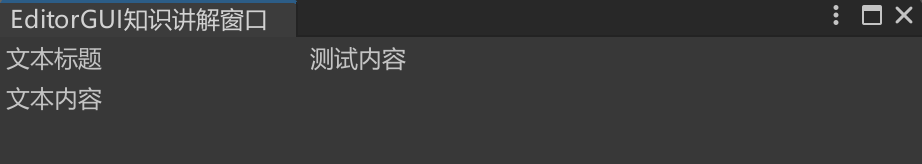
EditorGUILayout中的层级、标签选择
Layer:
int变量 = EditorGUILayout.LayerField("层级选择", int变量);
Tag:
string变量 = EditorGUILayout.TagField("标签选择", string变量);
示例代码:
int layer;
string tag;
private void OnGUI()
{
// 层级标签控件
layer = EditorGUILayout.LayerField("层级选择", layer);
tag = EditorGUILayout.TagField("标签选择", tag);
}
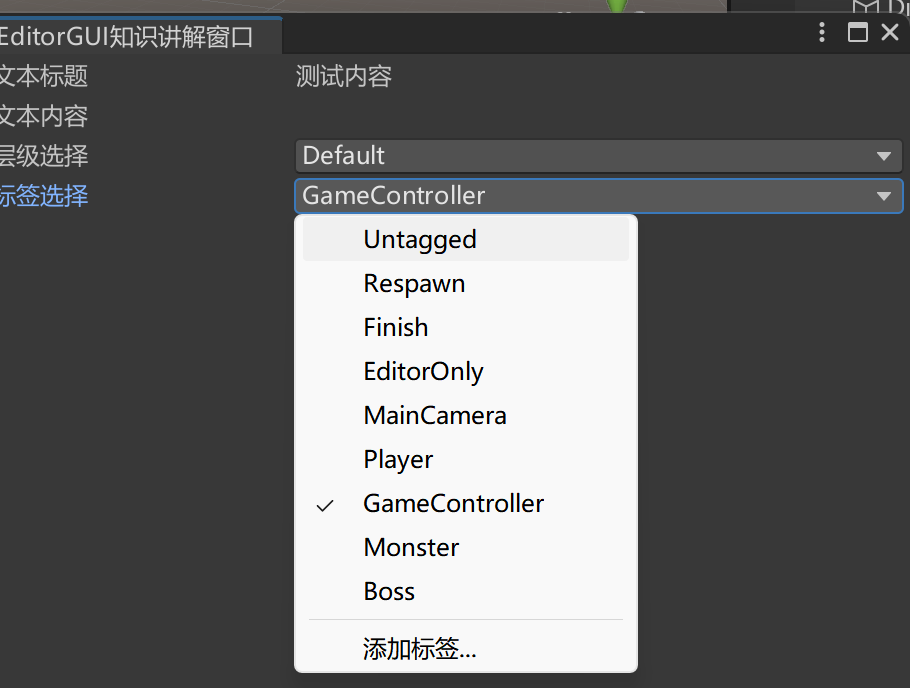
EditorGUILayout中的颜色获取
color变量 = EditorGUILayout.ColorField(new GUIContent("标题"),
color变量, 是否显示拾色器(右边是否有吸管吸颜色), 是否显示透明度通道(设置透明度), 是否支持HDR);
示例代码:
Color color;
private void OnGUI()
{
// 颜色获取控件
color = EditorGUILayout.ColorField(new GUIContent("自定义颜色获取"),
color, true, true, true);
}
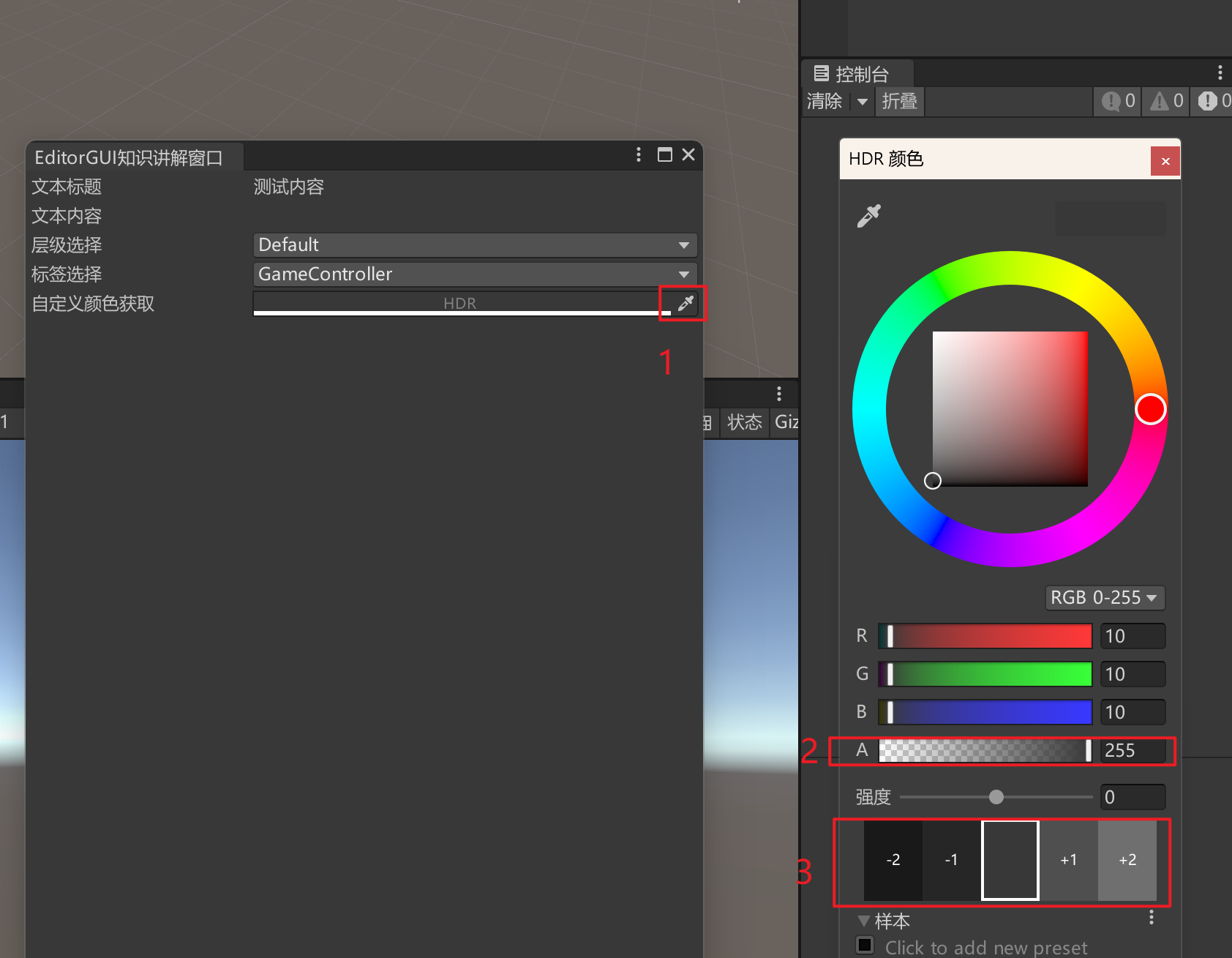
5.2 知识点代码
Lesson05_EditorGUI_文本层级标签颜色
using System.Collections;
using System.Collections.Generic;
using UnityEngine;
public class Lesson05_EditorGUI_文本层级标签颜色 : MonoBehaviour
{
void Start()
{
#region 知识点一 EditorGUILayout中的文本控件
//EditorGUILayout.LabelField("文本标题", "文本内容");
//EditorGUILayout.LabelField("文本内容");
#endregion
#region 知识点二 EditorGUILayout中的层级、标签选择
//Layer
// int变量 = EditorGUILayout.LayerField("层级选择", int变量);
//Tag
// string变量 = EditorGUILayout.TagField("标签选择", string变量);
#endregion
#region 知识点三 EditorGUILayout中的颜色获取
//color变量 = EditorGUILayout.ColorField(new GUIContent("标题"),
// color变量, 是否显示拾色器(右边是否有吸管吸颜色), 是否显示透明度通道(设置透明度), 是否支持HDR);
#endregion
}
}
MyEditorGUILearnWindow
using System.Collections;
using System.Collections.Generic;
using UnityEditor;
using UnityEngine;
public class MyEditorGUILearnWindow : EditorWindow
{
[MenuItem("编辑器拓展教程/MyEditorGUILearnWindow")]
private static void OpenMyEditorGUILearnWindow()
{
MyEditorGUILearnWindow win = EditorWindow.GetWindow<MyEditorGUILearnWindow>("EditorGUI知识讲解窗口");
//win.titleContent = new GUIContent("EditorGUI知识讲解窗口");
win.Show();
}
#region Lesson05_EditorGUI_文本层级标签颜色
int layer;
string tag;
Color color;
#endregion
private void OnGUI()
{
//窗口中的控件相关绘制 逻辑处理相关的内容
//EditorGUI相关的控件 同样还是需要在OnGUI当中进行实现 才能被显示出来
#region Lesson05_EditorGUI_文本层级标签颜色
//文本控件
EditorGUILayout.LabelField("文本标题", "测试内容");
EditorGUILayout.LabelField("文本内容");
//层级标签控件
// layer = EditorGUILayout.LayerField(layer);//这样可能别人看不明白是选择什么的。建议加个字符串提示
layer = EditorGUILayout.LayerField("层级选择", layer);
// tag = EditorGUILayout.TagField(tag);//这样可能别人看不明白是选择什么的。建议加个字符串提示
tag = EditorGUILayout.TagField("标签选择", tag);
//颜色获取控件
color = EditorGUILayout.ColorField(new GUIContent("自定义颜色获取"),
color, true, true, true);
#endregion
}
}
转载请注明来源,欢迎对文章中的引用来源进行考证,欢迎指出任何有错误或不够清晰的表达。可以在下面评论区评论,也可以邮件至 785293209@qq.com

