6.EditorGUI-枚举整数选择按下按钮
6.1 知识点
枚举选择控件
枚举选择
枚举变量 = (枚举类型)EditorGUILayout.EnumPopup("枚举选择", 枚举变量);
多选枚举
(注意:多选枚举进行的是或运算,声明枚举时一定注意其中的赋值,并且一定要有多种情况的搭配值)
枚举变量 = (枚举类型)EditorGUILayout.EnumFlagsField("枚举多选", 枚举变量);
public enum E_TestType
{
One = 1,
Two = 2,
Three = 4,
One_and_Two = 1 | 2,
}
E_TestType type;
E_TestType type2;
private void OnGUI()
{
// 枚举选择
type = (E_TestType)EditorGUILayout.EnumPopup("枚举选择", type);
type2 = (E_TestType)EditorGUILayout.EnumFlagsField("枚举多选", type2);
}
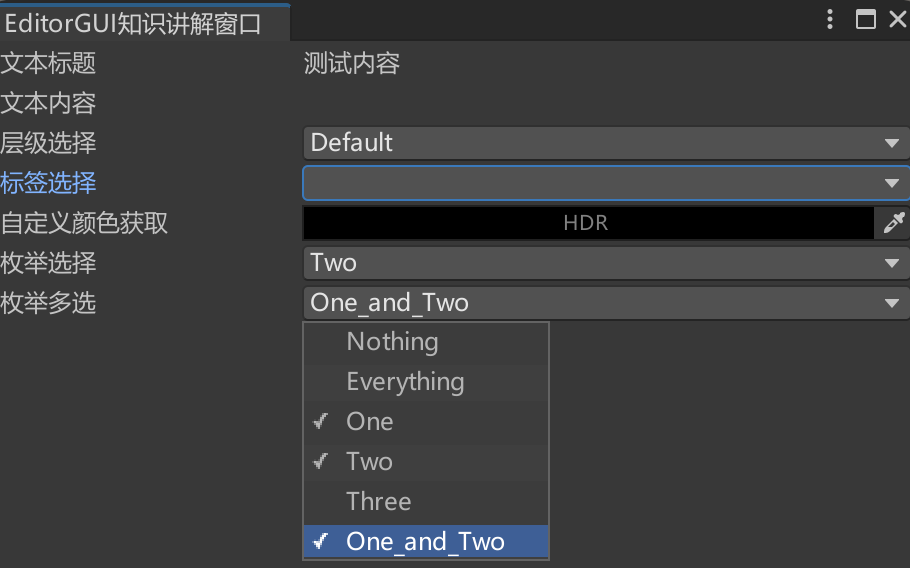
整数选择控件
int变量 = EditorGUILayout.IntPopup("整数单选框", int变量, 字符串数组, int数组);
string[] strs = { "选择123", "选择234", "选择345" };
int[] ints = { 123, 234, 345 };
int num = 0;
private void OnGUI()
{
// 整数选择控件
// 返回值其实是整数数组当中的某一个值
num = EditorGUILayout.IntPopup("整数单选框", num, strs, ints);
EditorGUILayout.LabelField(num.ToString()); // 显示返回的值是什么
}
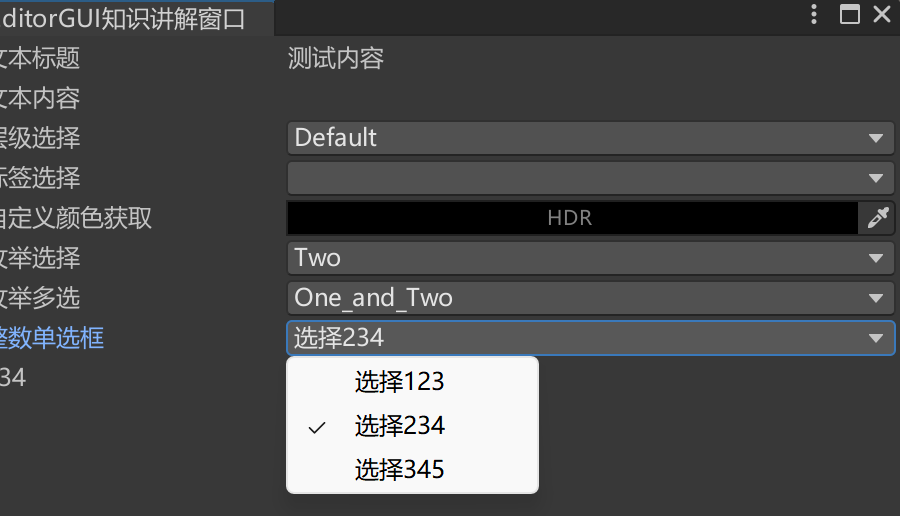
按下就触发的按钮控件
EditorGUILayout.DropdownButton(new GUIContent("按钮上文字"), FocusType.Passive)
FocusType枚举告诉UI系统能够获得键盘焦点,当用户按Tab键时在控件之间进行切换。
- Keyboard:该控件可接收键盘焦点。
- Passive:该控件不能接收键盘焦点。
private void OnGUI()
{
// 按下就响应的按钮
if (EditorGUILayout.DropdownButton(new GUIContent("按钮上文字"), FocusType.Passive))
Debug.Log("按下就响应");
}
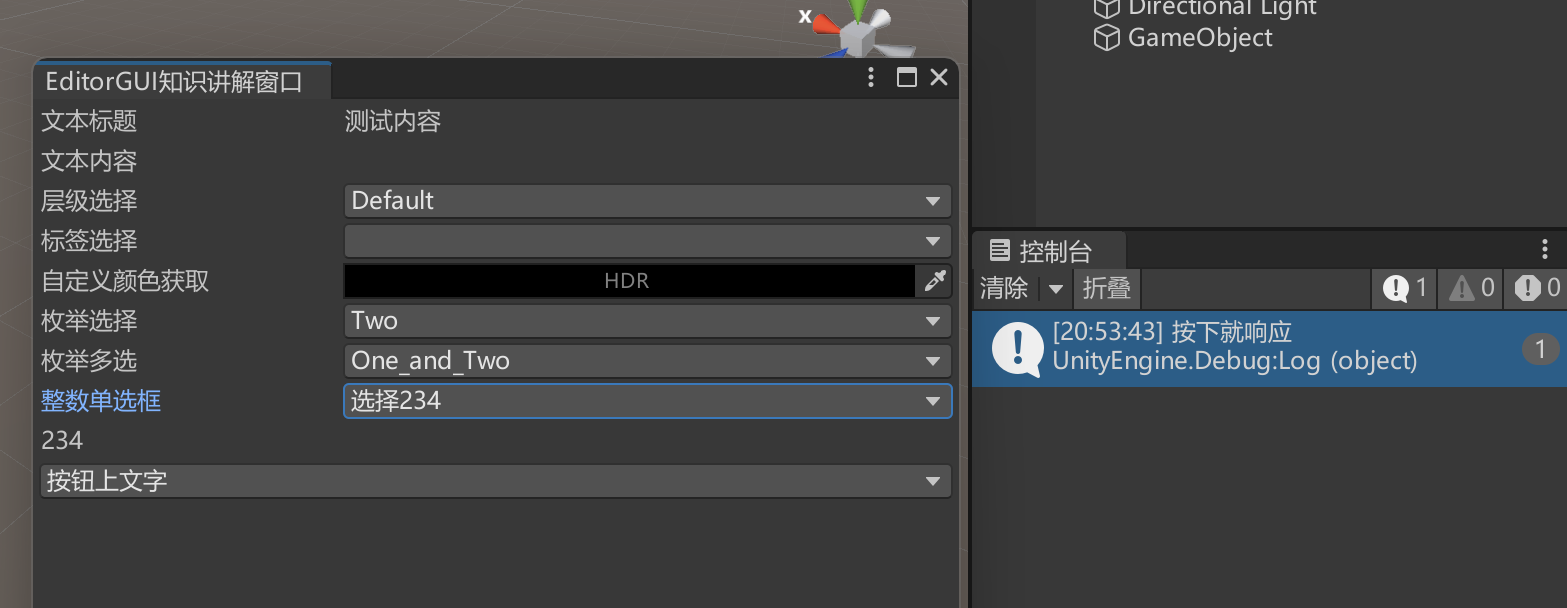
6.2 知识点代码
Lesson06_EditorGUI_枚举整数选择按下按钮
using System.Collections;
using System.Collections.Generic;
using UnityEngine;
public class Lesson06_EditorGUI_枚举整数选择按下按钮 : MonoBehaviour
{
void Start()
{
#region 知识点一 枚举选择控件
//枚举选择
// 枚举变量 = (枚举类型)EditorGUILayout.EnumPopup("枚举选择", 枚举变量);
//多选枚举
//(注意:多选枚举进行的是或运算,声明枚举时一定注意其中的赋值,并且一定要有多种情况的搭配值)
// 枚举变量 = (枚举类型)EditorGUILayout.EnumFlagsField("枚举多选", 枚举变量);
#endregion
#region 知识点二 整数选择控件
//int变量 = EditorGUILayout.IntPopup("整数单选框", int变量, 字符串数组, int数组);
#endregion
#region 知识点三 按下就触发的按钮控件
//EditorGUILayout.DropdownButton(new GUIContent("按钮上文字"), FocusType.Passive)
//FocusType枚举时告诉UI系统能够获得键盘焦点 当用户按Tab键时在控件之间进行切换
//Keyboard 该控件可接收键盘焦点。
//Passive 该控件不能接收键盘焦点。
#endregion
}
}
MyEditorGUILearnWindow
using System.Collections;
using System.Collections.Generic;
using UnityEditor;
using UnityEngine;
public enum E_TestType
{
One = 1,
Two = 2,
Three = 4,
One_and_Two = 1 | 2,
}
public class MyEditorGUILearnWindow : EditorWindow
{
[MenuItem("编辑器拓展教程/MyEditorGUILearnWindow")]
private static void OpenMyEditorGUILearnWindow()
{
MyEditorGUILearnWindow win = EditorWindow.GetWindow<MyEditorGUILearnWindow>("EditorGUI知识讲解窗口");
//win.titleContent = new GUIContent("EditorGUI知识讲解窗口");
win.Show();
}
#region Lesson05_EditorGUI_文本层级标签颜色
int layer;
string tag;
Color color;
#endregion
#region Lesson06_EditorGUI_枚举整数选择按下按钮
E_TestType type;
E_TestType type2;
string[] strs = { "选择123", "选择234", "选择345" };
int[] ints = { 123, 234, 345 };
int num = 0;
#endregion
private void OnGUI()
{
//窗口中的控件相关绘制 逻辑处理相关的内容
//EditorGUI相关的控件 同样还是需要在OnGUI当中进行实现 才能被显示出来
#region Lesson05_EditorGUI_文本层级标签颜色
//文本控件
EditorGUILayout.LabelField("文本标题", "测试内容");
EditorGUILayout.LabelField("文本内容");
//层级标签控件
// layer = EditorGUILayout.LayerField(layer);//这样可能别人看不明白是选择什么的。建议加个字符串提示
layer = EditorGUILayout.LayerField("层级选择", layer);
// tag = EditorGUILayout.TagField(tag);//这样可能别人看不明白是选择什么的。建议加个字符串提示
tag = EditorGUILayout.TagField("标签选择", tag);
//颜色获取控件
color = EditorGUILayout.ColorField(new GUIContent("自定义颜色获取"),
color, true, true, true);
#endregion
#region Lesson06_EditorGUI_枚举整数选择按下按钮
//枚举选择
type = (E_TestType)EditorGUILayout.EnumPopup("枚举选择", type);
type2 = (E_TestType)EditorGUILayout.EnumFlagsField("枚举多选", type2);
//整数选择控件
//返回值 其实是整数数组当中的某一个值
num = EditorGUILayout.IntPopup("整数单选框", num, strs, ints);
EditorGUILayout.LabelField(num.ToString());//显示返回的值是什么
//按下就响应的按钮
if (EditorGUILayout.DropdownButton(new GUIContent("按钮上文字"), FocusType.Passive))
Debug.Log("按下就响应");
#endregion
}
}
转载请注明来源,欢迎对文章中的引用来源进行考证,欢迎指出任何有错误或不够清晰的表达。可以在下面评论区评论,也可以邮件至 785293209@qq.com

