54.螺旋矩阵
54.1 题目
给你一个 m 行 n 列的矩阵 matrix,请按照顺时针螺旋顺序,返回矩阵中的所有元素。
示例 1:
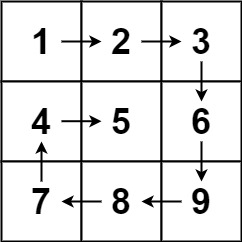
输入:matrix = [[1,2,3],[4,5,6],[7,8,9]]
输出:[1,2,3,6,9,8,7,4,5]
示例 2:
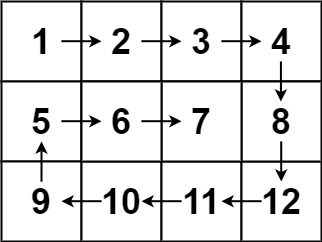
输入:matrix = [[1,2,3,4],[5,6,7,8],[9,10,11,12]]
输出:[1,2,3,4,8,12,11,10,9,5,6,7]
提示:
m == matrix.lengthn == matrix[i].length1 <= m, n <= 10-100 <= matrix[i][j] <= 100
54.2 题解
逐层模拟
// 方法一:逐层模拟
// 把矩阵看做是由n层矩形构成的,我们可以一层一层的按顺时针打印他们,直到把最内层打印完毕。
// 就是一圈一圈打印,逐渐缩小圈,直至最内圈打印完
static IList<int> SpiralOrder1(int[][] matrix)
{
// 检查输入矩阵是否为空或维度为零,如果是,则返回空列表
if (matrix == null || matrix.GetLength(0) == 0 || matrix[0].Length == 0)
return new List<int>();
// 获取矩阵的行数和列数
int rows = matrix.GetLength(0);
int cols = matrix[0].Length;
// 初始化边界指示器
int top = 0;
int bottom = rows - 1;
int left = 0;
int right = cols - 1;
// 用于存储结果的列表
List<int> result = new List<int>();
// 循环遍历矩阵,按螺旋顺序添加元素到结果列表
while (top <= bottom && left <= right)
{
// 从左到右遍历并添加元素到结果列表
for (int col = left; col <= right; col++)
{
result.Add(matrix[top][col]);
}
// 从上到下遍历并添加元素到结果列表
for (int row = top + 1; row <= bottom; row++)
{
result.Add(matrix[row][right]);
}
// 检查是否有足够的行和列使得可以从右到左遍历
if (left < right && top < bottom)
{
// 从右到左遍历并添加元素到结果列表
for (int col = right - 1; col >= left; col--)
{
result.Add(matrix[bottom][col]);
}
// 从下到上遍历并添加元素到结果列表
for (int row = bottom - 1; row > top; row--)
{
result.Add(matrix[row][left]);
}
}
// 更新边界指示器,缩小螺旋范围
top++;
bottom--;
left++;
right--;
}
// 返回最终结果列表
return result;
}
54.3 代码
using System;
using System.Collections.Generic;
class Program
{
static void Main()
{
#region 题目
// 给你一个 m 行 n 列的矩阵 matrix ,请按照 顺时针螺旋顺序 ,返回矩阵中的所有元素。
// 示例 1:
// 输入:matrix = [[1,2,3],[4,5,6],[7,8,9]]
// 输出:[1,2,3,6,9,8,7,4,5]
// 示例 2:
// 输入:matrix = [[1,2,3,4],[5,6,7,8],[9,10,11,12]]
// 输出:[1,2,3,4,8,12,11,10,9,5,6,7]
// 提示:
// m == matrix.length
// n == matrix[i].length
// 1 <= m, n <= 10
// -100 <= matrix[i][j] <= 100
#endregion
#region 测试
// 示例 1
int[][] matrix1 = new int[][]
{
new int[] { 1, 2, 3 },
new int[] { 4, 5, 6 },
new int[] { 7, 8, 9 }
};
IList<int> result1 = SpiralOrder1(matrix1);
Console.WriteLine($"示例1 方法1 输出:{string.Join(", ", result1)}");
// 示例 2
int[][] matrix2 = new int[][]
{
new int[] { 1, 2, 3, 4 },
new int[] { 5, 6, 7, 8 },
new int[] { 9, 10, 11, 12 }
};
IList<int> result2 = SpiralOrder1(matrix2);
Console.WriteLine($"示例2 方法1 输出:{string.Join(", ", result2)}");
#endregion
}
#region 答案
// 方法一:逐层模拟
// 把矩阵看做是由n层矩形构成的,我们可以一层一层的按顺时针打印他们,直到把最内层打印完毕。
// 就是一圈一圈打印,逐渐缩小圈,直至最内圈打印完
static IList<int> SpiralOrder1(int[][] matrix)
{
// 检查输入矩阵是否为空或维度为零,如果是,则返回空列表
if (matrix == null || matrix.GetLength(0) == 0 || matrix[0].Length == 0)
return new List<int>();
// 获取矩阵的行数和列数
int rows = matrix.GetLength(0);
int cols = matrix[0].Length;
// 初始化边界指示器
int top = 0;
int bottom = rows - 1;
int left = 0;
int right = cols - 1;
// 用于存储结果的列表
List<int> result = new List<int>();
// 循环遍历矩阵,按螺旋顺序添加元素到结果列表
while (top <= bottom && left <= right)
{
// 从左到右遍历并添加元素到结果列表
for (int col = left; col <= right; col++)
{
result.Add(matrix[top][col]);
}
// 从上到下遍历并添加元素到结果列表
for (int row = top + 1; row <= bottom; row++)
{
result.Add(matrix[row][right]);
}
// 检查是否有足够的行和列使得可以从右到左遍历
if (left < right && top < bottom)
{
// 从右到左遍历并添加元素到结果列表
for (int col = right - 1; col >= left; col--)
{
result.Add(matrix[bottom][col]);
}
// 从下到上遍历并添加元素到结果列表
for (int row = bottom - 1; row > top; row--)
{
result.Add(matrix[row][left]);
}
}
// 更新边界指示器,缩小螺旋范围
top++;
bottom--;
left++;
right--;
}
// 返回最终结果列表
return result;
}
#endregion
}
54.4 运行结果
示例1 方法1 输出:1, 2, 3, 6, 9, 8, 7, 4, 5
示例2 方法1 输出:1, 2, 3, 4, 8, 12, 11, 10, 9, 5, 6, 7
转载请注明来源,欢迎对文章中的引用来源进行考证,欢迎指出任何有错误或不够清晰的表达。可以在下面评论区评论,也可以邮件至 785293209@qq.com

