1.必备知识点-编辑模式下让指定代码运行
1.1 知识点
在类名上添加 [ExecuteAlways] 特性可以让指定代码在编辑模式下运行
编辑模式下,缩放Game窗口大小每一帧相关也会执行
//在类名添加ExecuteAlways特性 可以让编辑模式下让指定代码运行
[ExecuteAlways]
public class Lesson01_必备知识点_编辑模式下让指定代码运行 : MonoBehaviour
{
private void Awake()
{
Debug.Log("Awake");
}
private void OnEnable()
{
Debug.Log("OnEnable");
}
void Start()
{
Debug.Log("Start");
}
private void FixedUpdate()
{
Debug.Log("FixedUpdate");
}
void Update()
{
Debug.Log("Update");
}
private void LateUpdate()
{
Debug.Log("LateUpdate");
}
private void OnGUI()
{
Debug.Log("OnGUI");
}
private void OnDisable()
{
Debug.Log("OnDisable");
}
private void OnDestroy()
{
Debug.Log("Destroy");
}
}
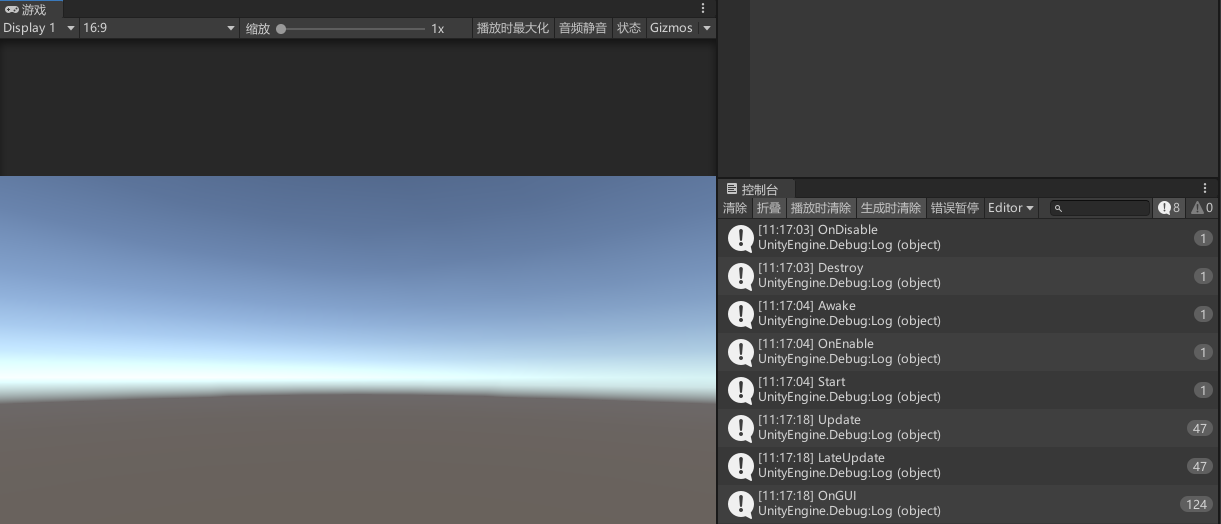
1.2 知识点代码
using System.Collections;
using System.Collections.Generic;
using UnityEngine;
//在类名添加ExecuteAlways特性 可以让编辑模式下让指定代码运行
[ExecuteAlways]
public class Lesson01_必备知识点_编辑模式下让指定代码运行 : MonoBehaviour
{
private void Awake()
{
Debug.Log("Awake");
}
private void OnEnable()
{
Debug.Log("OnEnable");
}
void Start()
{
Debug.Log("Start");
}
private void FixedUpdate()
{
Debug.Log("FixedUpdate");
}
void Update()
{
Debug.Log("Update");
}
private void LateUpdate()
{
Debug.Log("LateUpdate");
}
private void OnGUI()
{
Debug.Log("OnGUI");
}
private void OnDisable()
{
Debug.Log("OnDisable");
}
private void OnDestroy()
{
Debug.Log("Destroy");
}
}
转载请注明来源,欢迎对文章中的引用来源进行考证,欢迎指出任何有错误或不够清晰的表达。可以在下面评论区评论,也可以邮件至 785293209@qq.com

