7.开始场景-场景装饰
7.1 知识点
创建开始场景和游戏场景
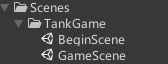
从预设体资源中添加元素,添加地板、墙壁、坦克,并调整摄像机位置到开始场景,作为背景
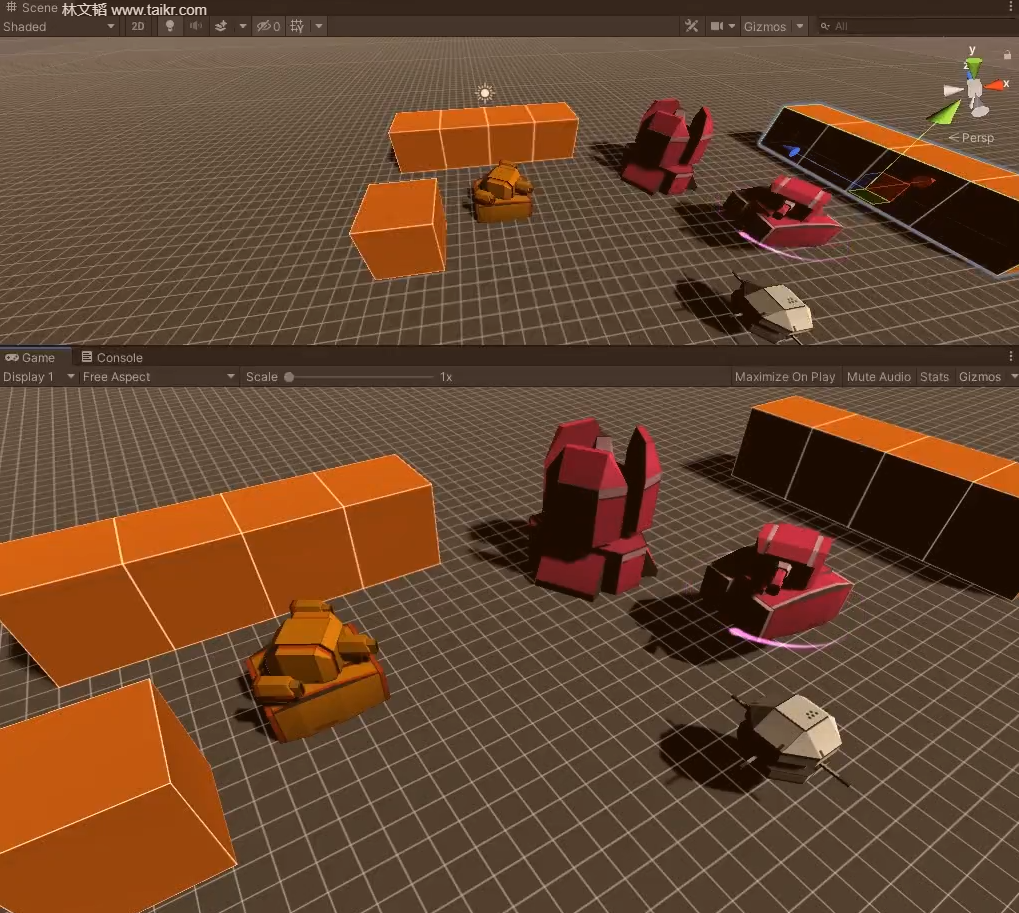
添加光源,增添氛围
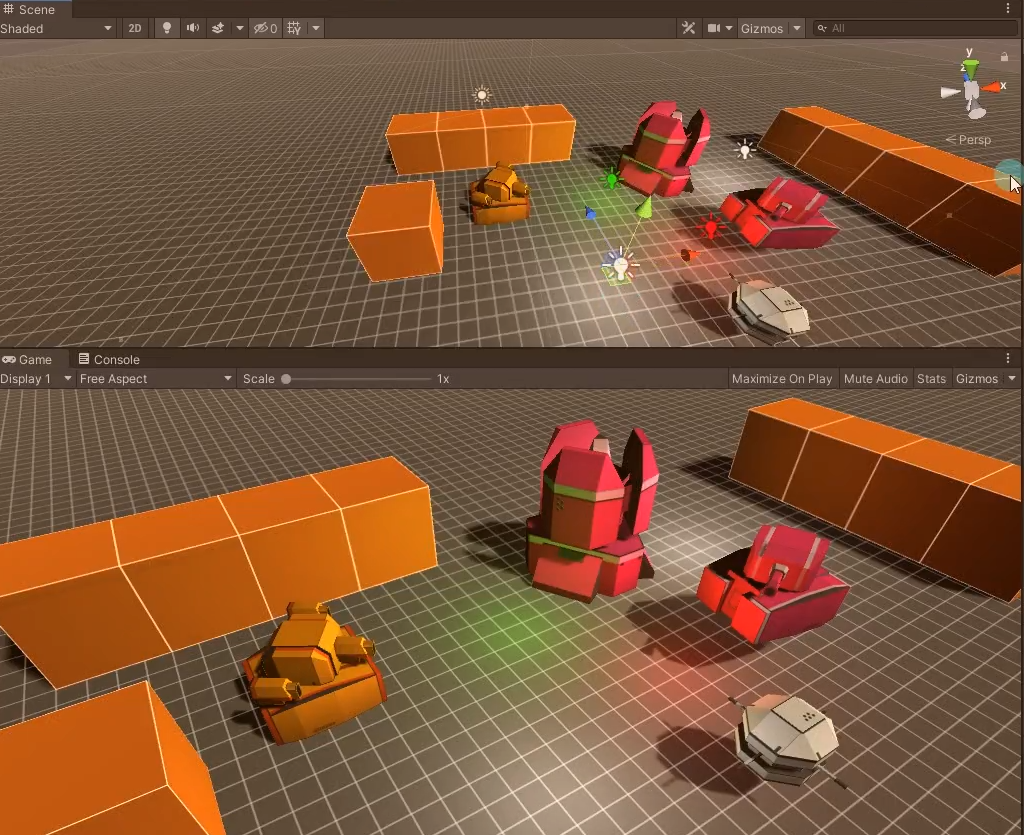
创建旋转脚本并添加到炮台和飞行器上,使其旋转增加氛围
using UnityEngine;
public class RotateObj : MonoBehaviour
{
// 旋转的速度
public float rotateSpeed = 5;
void Update()
{
// 绕y轴旋转
this.transform.Rotate(Vector3.up, rotateSpeed * Time.deltaTime);
}
}
7.2 知识点代码
using System.Collections;
using System.Collections.Generic;
using UnityEngine;
public class RotateObj : MonoBehaviour
{
//旋转的速度
public float rotateSpeed = 5;
void Update()
{
//绕y轴旋转
this.transform.Rotate(Vector3.up, rotateSpeed * Time.deltaTime);
}
}
转载请注明来源,欢迎对文章中的引用来源进行考证,欢迎指出任何有错误或不够清晰的表达。可以在下面评论区评论,也可以邮件至 785293209@qq.com

